
Flotiq integrates with 1000+ apps through its Zapier connector. It opens endless options to work with your content.
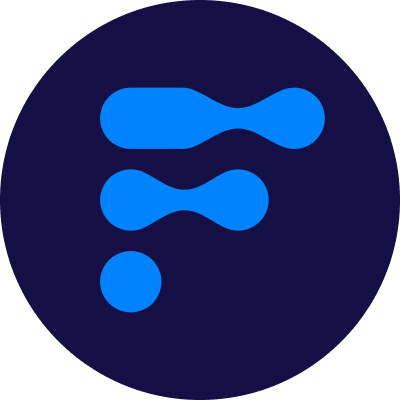
We’re a team of passionate developers dedicated to building innovative solutions and sharing our knowledge. From coding best practices to emerging tech trends, we explore it all. Our goal is to simplify complex concepts and empower developers of all levels. Join us as we learn, build, and grow together!

Zapier is an automation tool that can connect many apps and services together saving a lot of development time. You can create automated workflows that will be executed on given condition.
We have integrated our headless CMS with Zapier creating 5 triggers and one action that will speed up development process of your own application and open a lot of opportunities for further integrations. See it for yourself: Flotiq integrations in Zapier
Zapier automations are based on “trigger-action” workflows (you can check Key Concepts link below to learn more). You select one trigger (event that starts whole process) and then one action (what to do with data collected by trigger). For example - when someone adds data to Flotiq, a message is sent to a specified channel (e-mail, chat, mobile phone etc.)
Check: Key concepts in Zapier
Triggers are split into two types:
The difference between them is that poll triggers are executed by Zapier every 15 minutes (time depends on your Zapier account type).
Poll Triggers:
Instant Triggers:
For more, check our link in the “Flotiq in Zapier” section to see what you can do with Flotiq in automated workflows environment.
Zap Template is a predefined workflow. You already have a trigger-action workflow so instead of creating one from a scratch, you only fill out the form with necessary data. For now we have only a template where you can connect Google Assistant and Flotiq - means, you can push data to system with your voice! Be sure to check that out: Google Assistant and Flotiq
Remember to check our docs, where we dive deep into this integration: Flotiq-Zapier Documentation