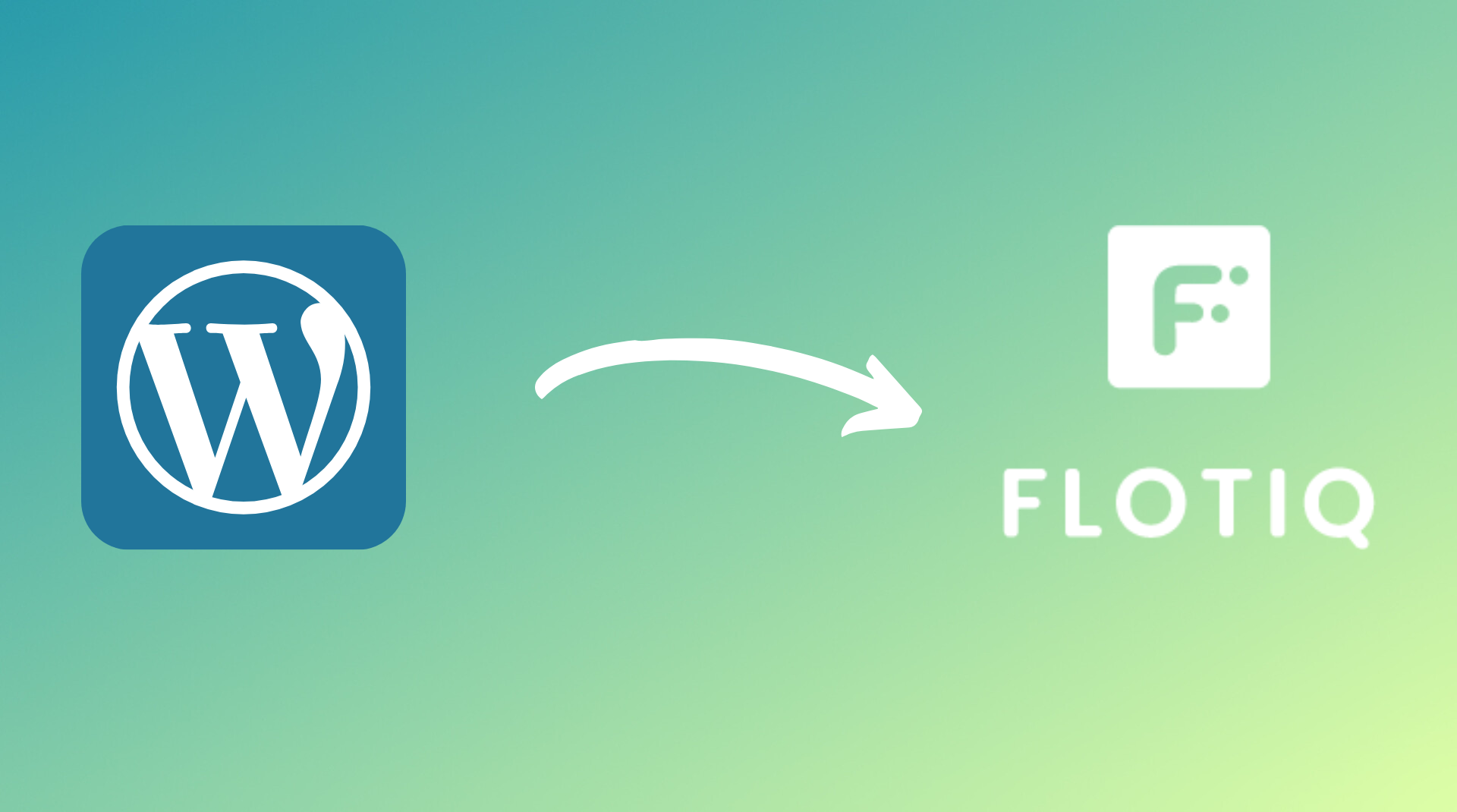
In one of the previous articles, we described how to migrate your WordPress Site into Flotiq CMS using our CLI. In this one, you will learn how to migrate your WordPress content into Flotiq using our plugin.
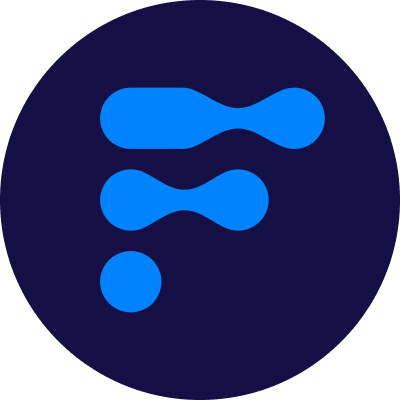
We’re a team of passionate developers dedicated to building innovative solutions and sharing our knowledge. From coding best practices to emerging tech trends, we explore it all. Our goal is to simplify complex concepts and empower developers of all levels. Join us as we learn, build, and grow together!

Till now, you could migrate your existing WordPress data into Flotiq using WordPress to Flotiq migration service (check this Migrate WordPress to Flotiq article for more).
Recently, we have added a new FlotiqSync plugin, that you can add to your WordPress site from the plugins section in the Admin panel.
The plugin migration service supports the following types of content:
Go to Plugins > Add New and type Flotiq Sync in the search bar(1).
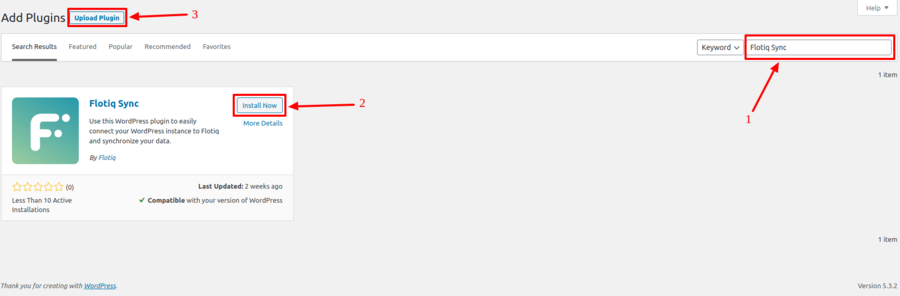
Next, click Install now (2) to add the plugin to your collection.
If this does not work, you can download the .zip file from this site and click Upload plugin (3) instead.
The last option is to extract .zip file and put its contents under the following path wp-content/plugins/flotiq-sync .
You can now access plugin settings by going to Settings > Flotiq Sync
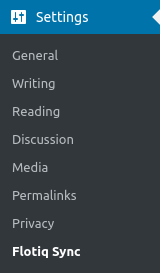
Provide your Read and Write API Key from Flotiq and click Save.
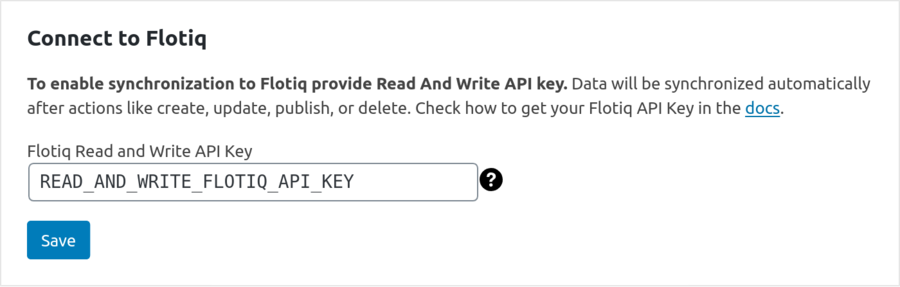
Click Run Synchronization to perform initial sync between your Wordpress and Flotiq.
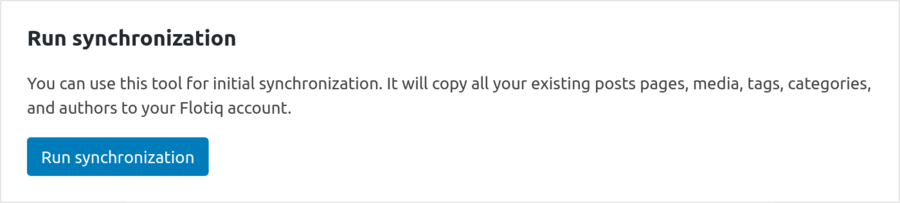
After a few seconds, you should be able to see a message about successful synchronization.

Go to your Flotiq account and double-check if everything was imported successfully.
Now, whenever you add or update content in WordPress, it will be automatically synchronized with your Flotiq account!
Wordpress post status

Flotiq post status after migration
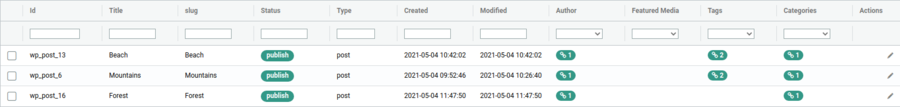
And that's all!
Be sure to tell us how do you feel about this plugin.
Feel free to join our discord channel to discuss how we can improve Flotiq!