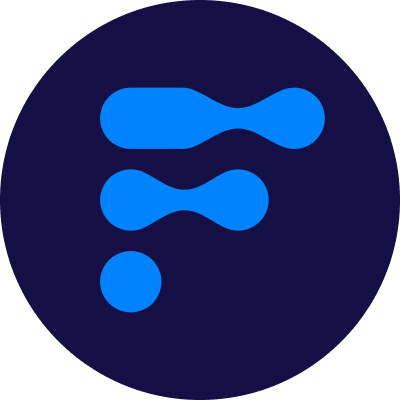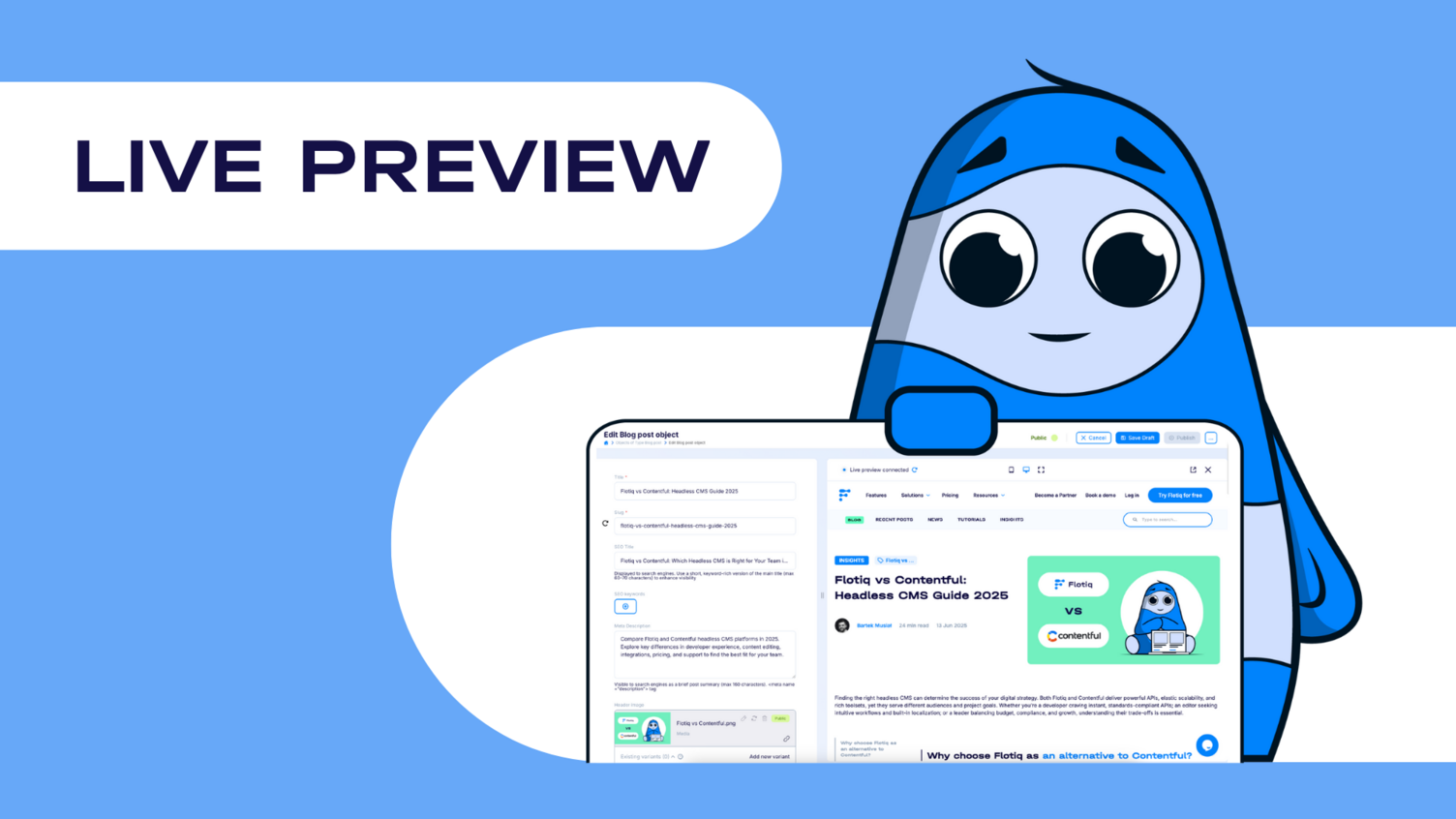Nowadays, the multilanguage site is quite a common thing. It is appreciated for the company to speak to the client in their language.
This article will show you how to manage multilanguage content in Flotiq. We use blog posts as an example, but remember that you can use the Flotiq to manage various data.
Step 1: Create a model for your data
At first, we create Content Type Definition (CTD) based on our predefined types. It will be a standard blog post object. Let’s see what the example blogpost CTD looks like:
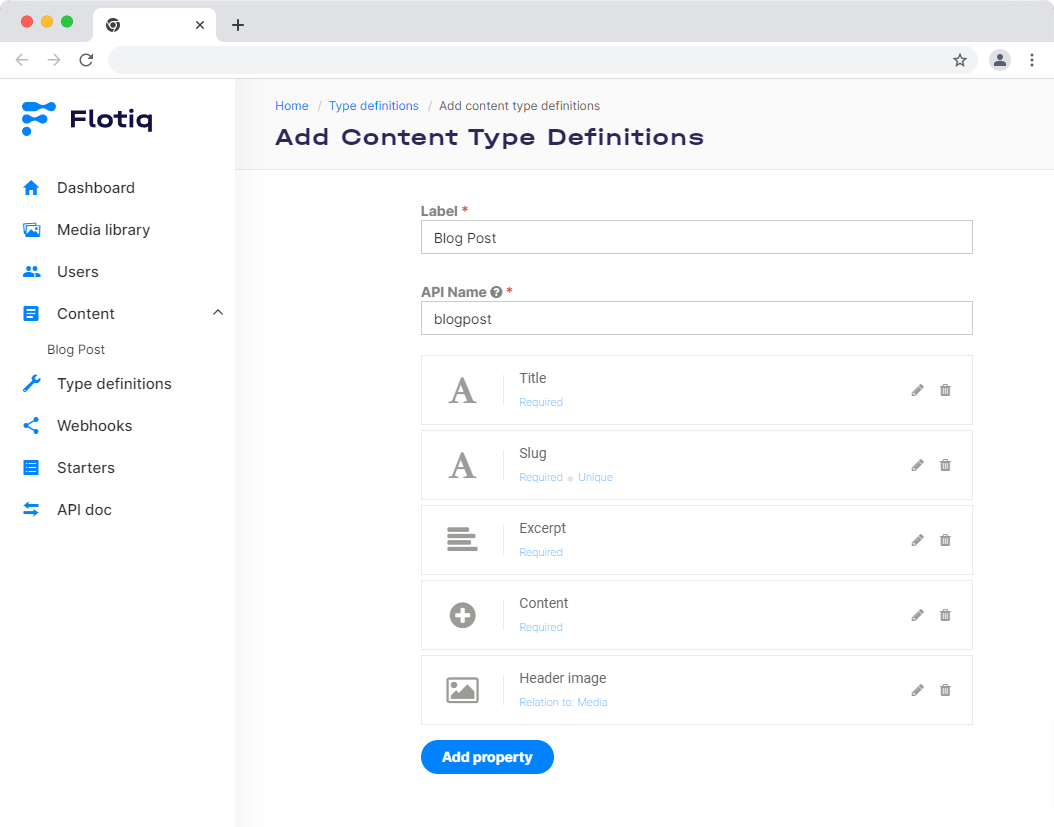
Next, we want to add minor modifications to this CTD. We need to make two changes:
- Add language attribute (input type select, required, default value ‘en’)
- Make slug not unique because now our unique identifier will be language + slug
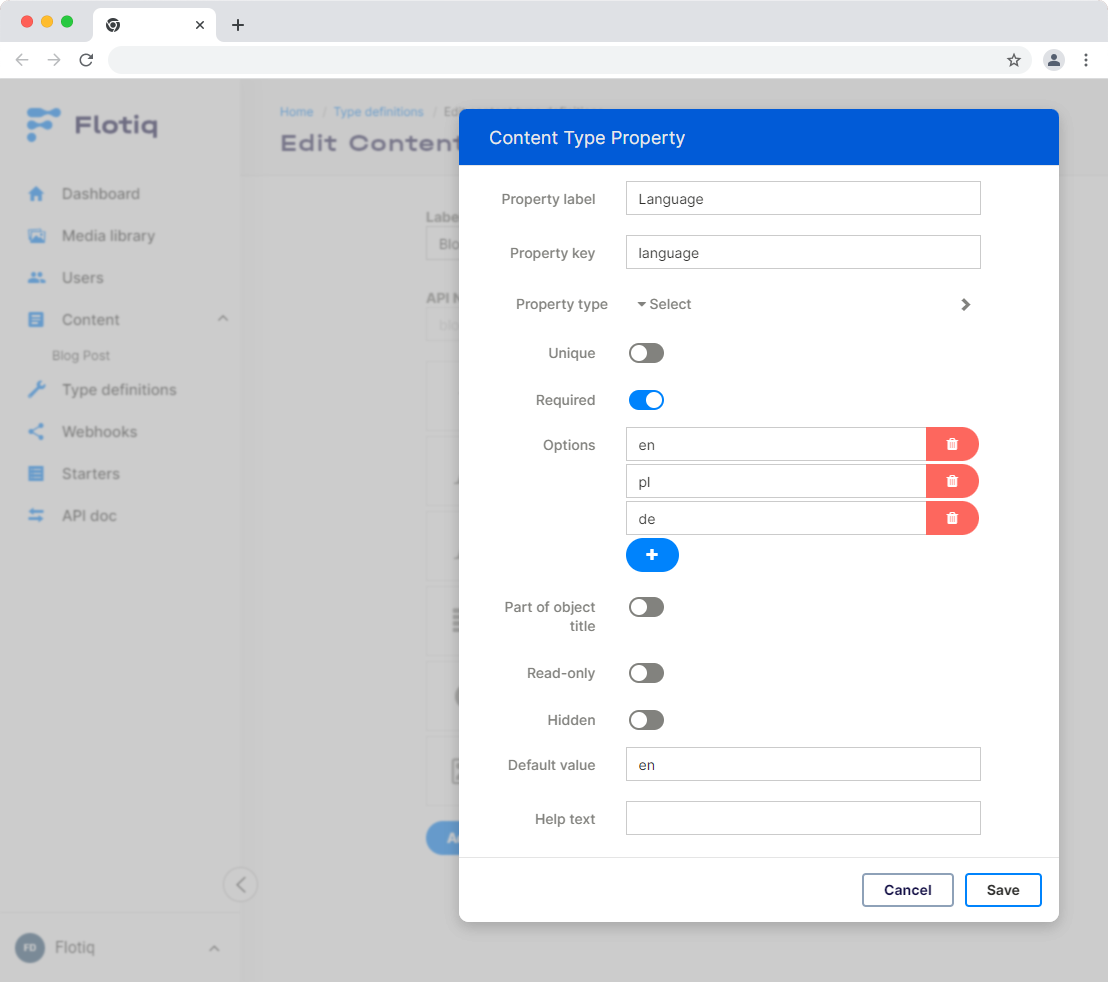
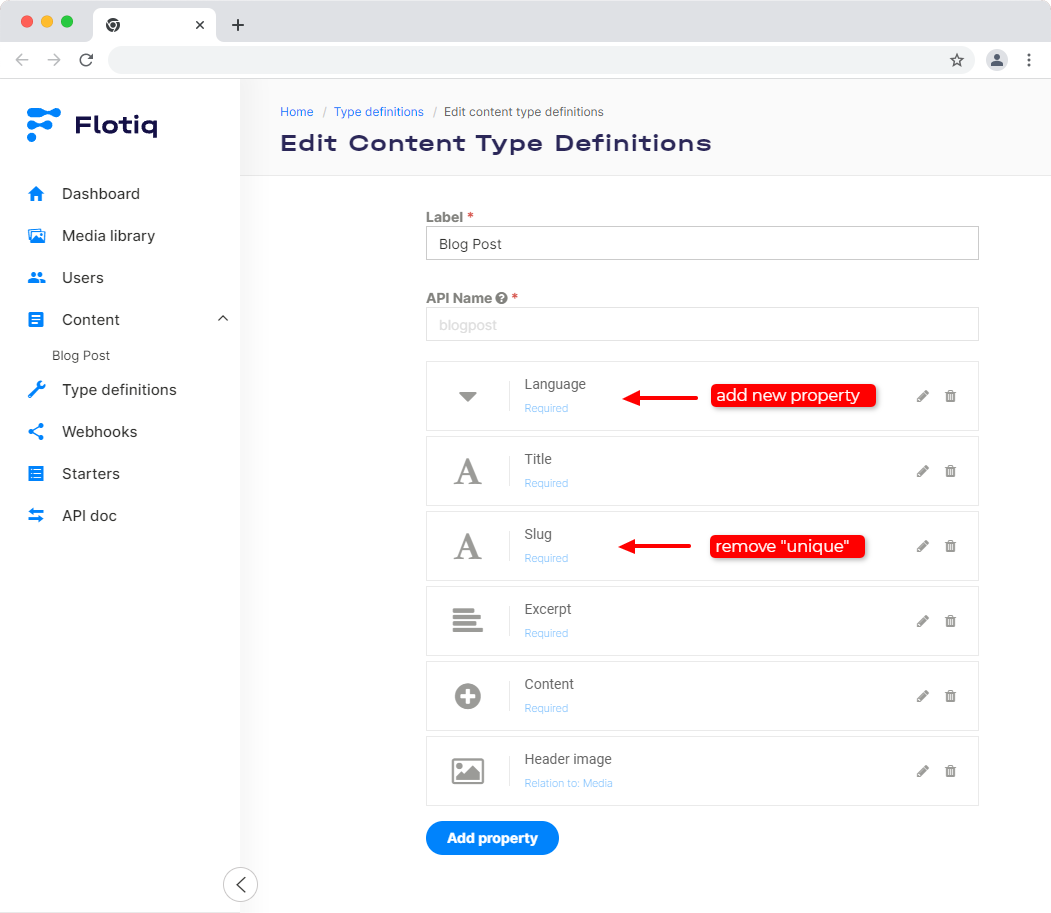
That is our final blog post CTD. Now it’s time to add some data.
Step 2: Add multilingual data to the Flotiq
Our workflow will be simple. We will create content in the base language (in our case, it is English); for example
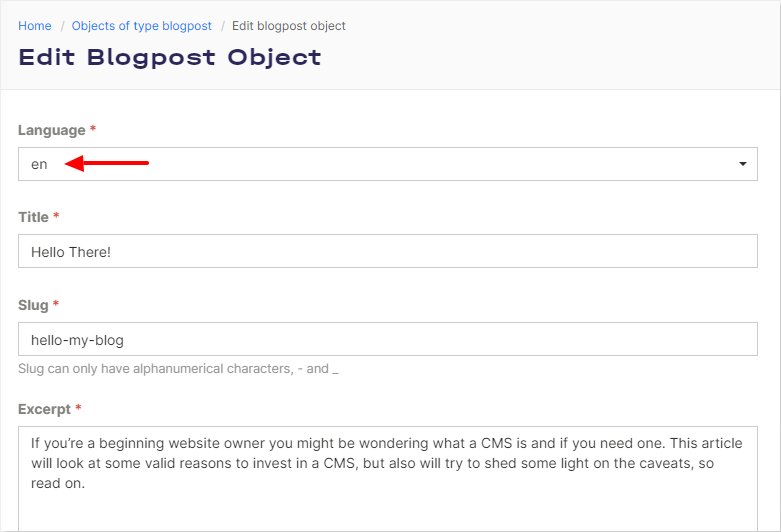
Next, we will use the duplicate option on the data grid view to create an alternative language version. Make sure to set proper language. The slug should remain unchanged, as this property matches different versions of the same entry.
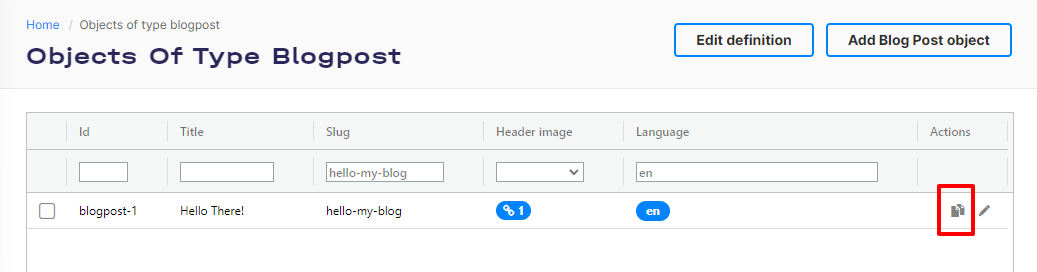
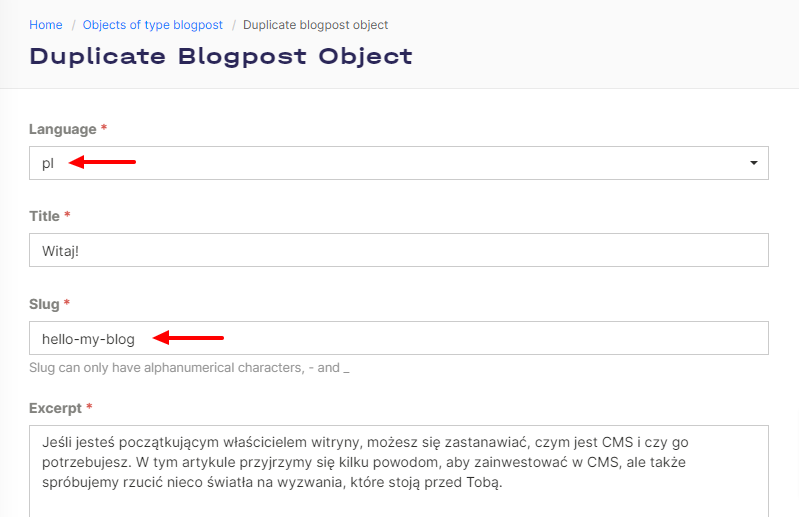
Before going to the next step, we recommend adding a few posts with language versions.
Step 3: Play with your API to get multilingual content
Here we will check what our data looks like via our personalized API.
1. List all articles:
curl --location --request GET 'https://api.flotiq.com/api/v1/content/blogpost?auth_token=_YOUR_TOKEN_'2. List all articles in the Polish language
curl --location -g --request GET 'https://api.flotiq.com/api/v1/content/blogpost?filters={"language":{"type":"equals","filter":"pl"}}&auth_token=_YOUR_TOKEN_'3. List all language versions of a single article
curl --location -g --request GET 'https://api.flotiq.com/api/v1/content/blogpost?filters={"slug":{"type":"equals","filter":"hello-my-blog"}}&auth_token=_YOUR_TOKEN_'Note: You can use a Postman package to play with your API easily. To generate your own package, go to the Flotiq Dashboard. Next, import it to the Postman app.
Pros and cons of using this approach
This is a convinient way of implementing multilanguage content in your project. Let's sum up the possible pros and cons of this approach:
Pros:
- You can easily enable multilanguage to your existing site;
- A simple data structure, simple API;
- Language versions can differ in plain values and even in relations and connected media;
- Separated entries for each language.
Cons:
- You cannot localize slug;
- Switching between languages in the dashboard could be more convenient.
Extra: Multilingual ready-to-use Gatsby Starter
We created a simple Gatsby Starter with multilingual content stored in Flotiq. It shows how to utilize the assumptions of this article and how they can be implemented in a real-world application.
See live demo here: https://flotiqgatsbyblogmultilanguage.gtsb.io
![]()
You can check the GitHub PR, which contains changes between a simple non-multilingual site and a multilingual one.
This example repository contains:
- Data source Flotiq configured to use multilanguage content
- Content Type Definition for multilingual blogpost site
- Multilanguage routing (/en /pl /de routes)
- Browser language detection
- Reusable LanguageSelect component
- LanguageFallback component for displaying non-translated article fallback
- Template translations using i18n with example JSON files
- Command to extract translation keys to JSON files
- Example data
See the source code or follow the README file to develop and deploy your own multilingual site in a few minutes.