
Discover how Flotiq's new plugins can enhance your content management experience. Customize your interface, streamline workflows, and explore the easy-to-use plugin development program. Dive into the available plugins and get started today!
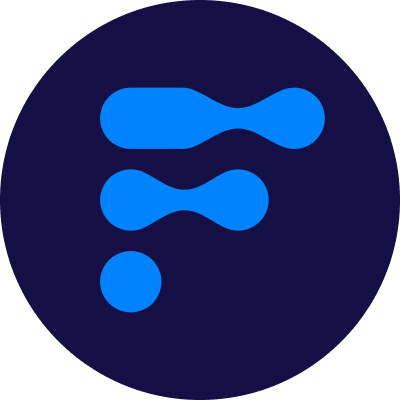
We’re a team of passionate developers dedicated to building innovative solutions and sharing our knowledge. From coding best practices to emerging tech trends, we explore it all. Our goal is to simplify complex concepts and empower developers of all levels. Join us as we learn, build, and grow together!

Exciting news! From now on, you can easily customize your interface and streamline workflows thanks to Flotiq's easy-to-use plugins. Plus, you can also create your own plugins!
Together with the lifecycle webhooks and the recently published hosted webhooks, plugins take Flotiq's flexibility to the next level, especially for more complex projects and applications.
We have prepared three ready-to-use plugins for you:
Need to add a client's logo to the Flotiq dashboard or create a high-contrast version? With Flotiq, it's possible! You can develop your own plugins tailored to your or your client's needs.
Want to showcase your work? Share your completed plugins with our community on Discord. The most popular plugins will be considered for submission to Flotiq's marketplace, giving you a real impact on the development of our platform.
The possibilities are endless! Plugins allow you to personalize Flotiq to suit your project’s needs better. Here are some cool things you can do with plugins:
For developers interested in creating their own plugins, we provide easy-to-use templates:
See how easy it is. Need more guidance? Join our community on Discord.
This is the first article in the series on UI plugins. Stay tuned for upcoming showcases of custom plugin development!
Coming up next: 'How Flotiq is using Flotiq's custom plugins.'