
Alright, listen up, content editors, because this one's for you. You know that feeling when you're knee-deep in editing a product description, and then you remember you need to link it to a new category, which means clicking out, finding the category, connecting it, and then coming back? Yeah, it's a pain - a real buzzkill for your flow.

Kinga Knapik is a Senior Full-Stack Developer at Flotiq with a passion for crafting user-friendly web solutions. With a Bachelor's degree in Internet Engineering, Kinga specializes in building scalable, high-performance web applications. Based in Wrocław, she balances her tech-savvy career with a love for painting, finding inspiration in both code and canvas.
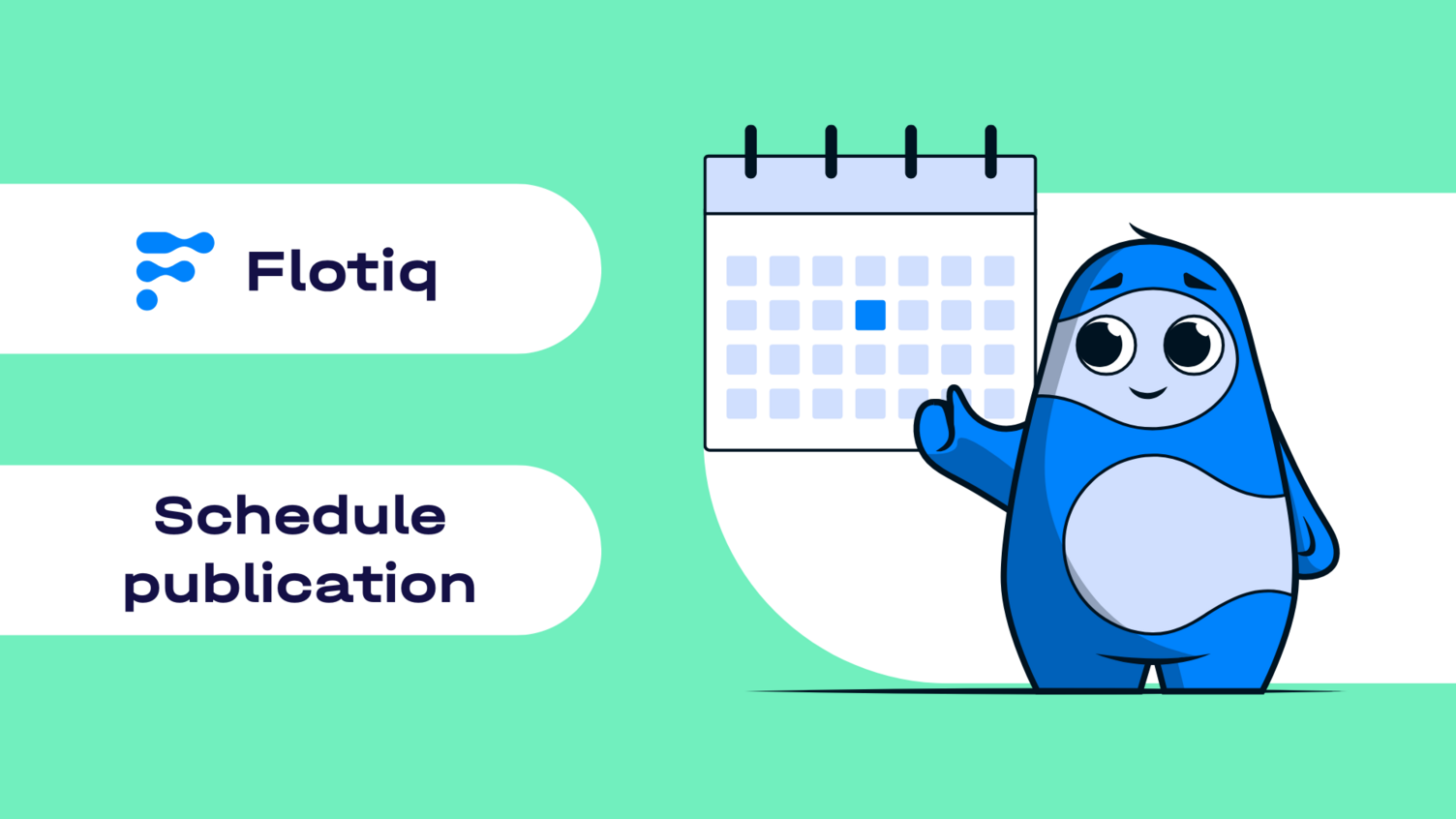
Well, at Flotiq, we've always had this brilliant trick up our sleeve called in-place relation editing. And honestly, it's been around since, like, day one. The whole idea was to make your life easier – no more jumping through hoops just to connect your content. You do it right there, on the spot, where you're already working. It's properly clever, if you ask us.
From the very beginning, we at Flotiq got it. Content isn't just a bunch of isolated bits and bobs. Your blog post needs an author, some tags, maybe a few related articles. A product needs its categories, the brand, and all those lovely images. Most CMSs treat these connections like separate chores you have to do later. Not Flotiq.
The whole point of in-place relation editing was to let you build and manage these links intuitively. Say you're fiddling with a "Product" entry. You click on the "Categories" field, and boom! Instead of being sent off to a whole different page, you get this neat little pop-up right there. You can pick existing categories, or if you're feeling fancy, even knock up a new one on the fly. It's like having all your crucial bits of content just... there. So handy.

After clicking the Pick tags button, you see and can choose all of the tags that you need:
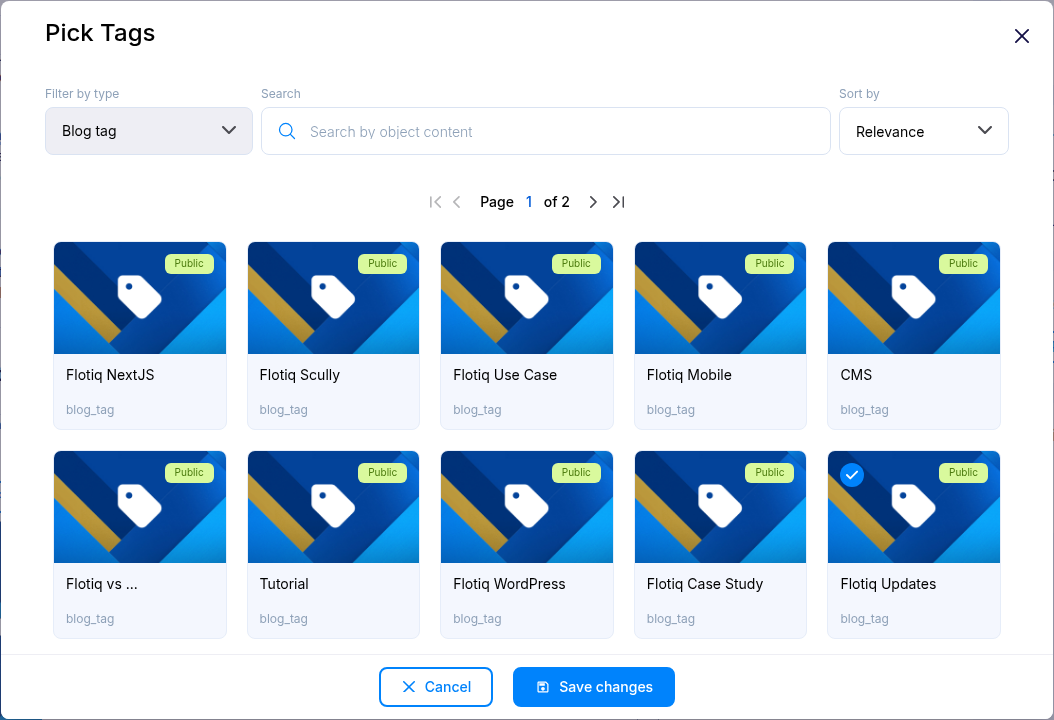
Or you can check if, for example, you need to update the author, and by clicking here on the pencil icon:
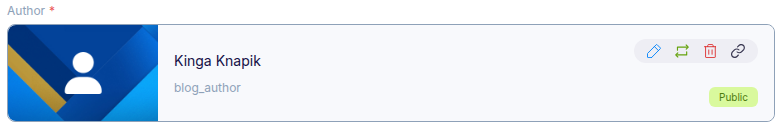
You see all the info about them:
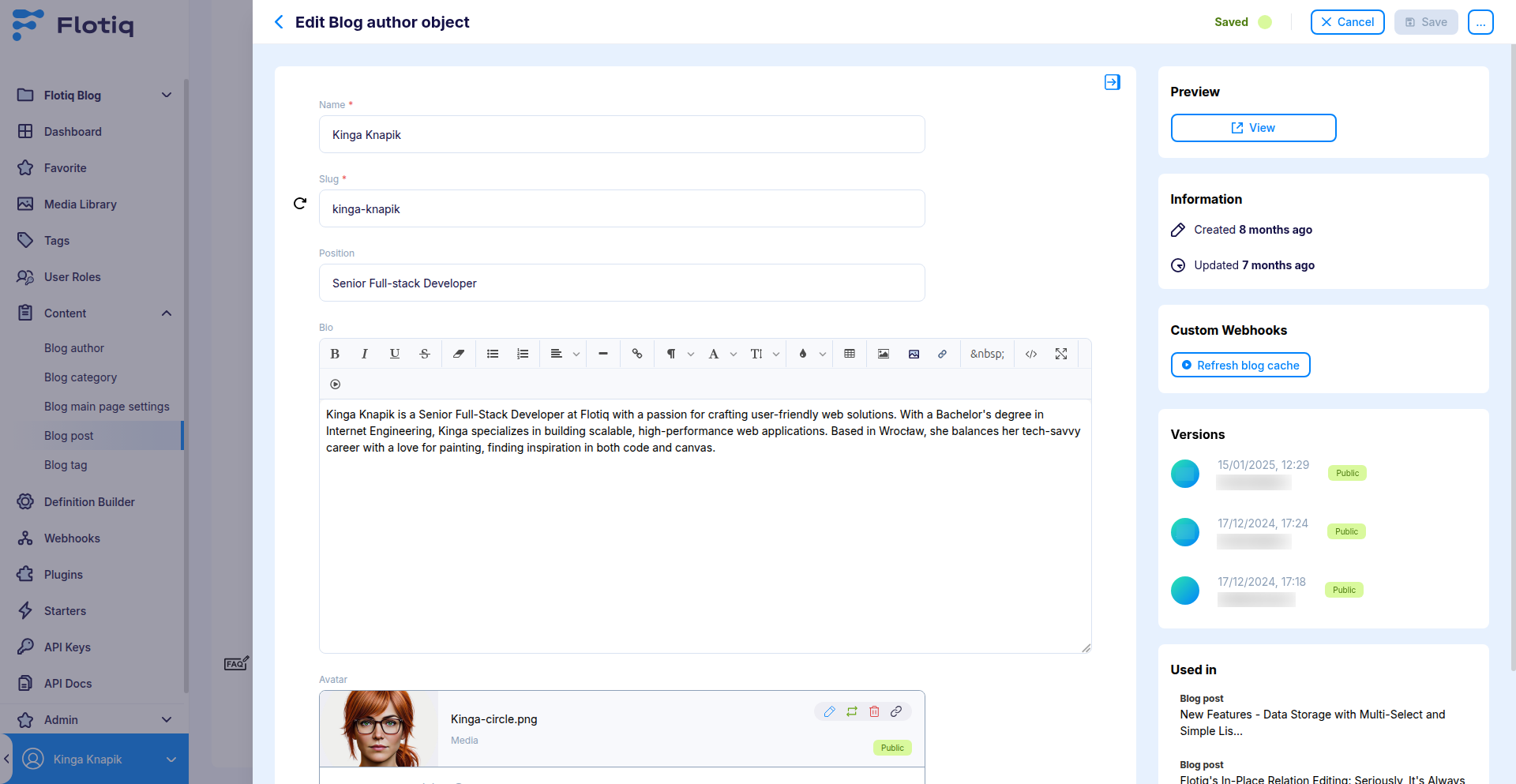
Honestly, this one feature has saved content teams so much faffing about. It speeds things up massively and cuts down on those annoying little mistakes. It just lets you focus on, you know, writing good content, instead of wrestling with the system. And if you're a bit of a nerd like me and want to see how it all hangs together under the bonnet, the
Now, while this in-place editing has always been a star feature, we're always tinkering, always trying to make things even better. And recently, we've given this beloved function a proper glow-up.
When you're using that in-place relation editing pop-up now, you'll see a right-hand panel slide in. This little addition brings a ton of helpful info right into your workspace, so you don't have to go digging around in other tabs or tools.
For us content editors, this means:
Ever linked something and then thought, "Hang on, is that the latest version of that article?" Or maybe you need to grab an older draft? Now, the right panel shows you the version history of the item you're looking to link. No more guessing games, just quick, confident linking.

This is super handy! Now you can quickly see where an object is being used across your content. Before linking, or even just for a quick check, you can get a clear picture of all the other content items that are currently referencing the one you're looking at. It helps you avoid accidental unlinks or just get a better sense of your content ecosystem.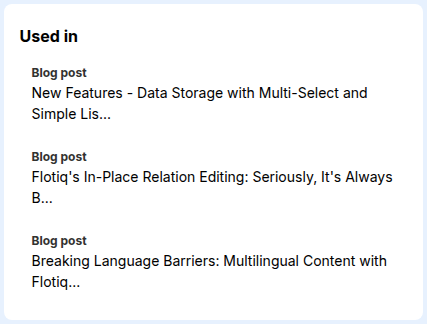
If you're using Flotiq's plugins for things like SEO or live preview, this is a neat touch. The right panel now shows you the output from relevant plugins for the content you're about to link. Imagine seeing the SEO score of a potential related blog post all without leaving the modal! It just gives you that extra bit of context to make smarter choices.
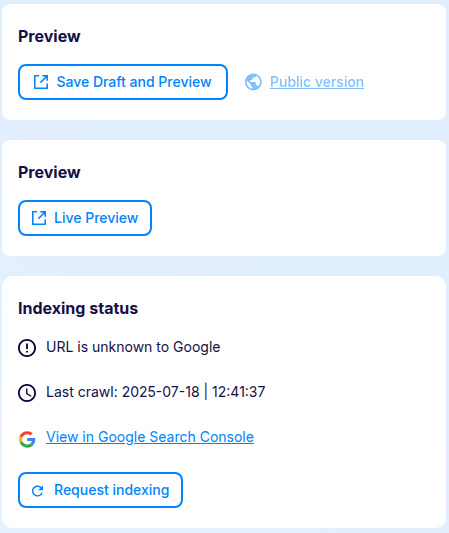
This is a proper lifesaver, honestly. Before, if you wanted to link to something that was still a draft, you'd have to save your work, go find the draft, publish it, then come back. What a drag! Now, you can publish related content directly from within that same modal. It means you can make sure everything you're linking to is live and ready, all without breaking your stride. Talk about control and efficiency!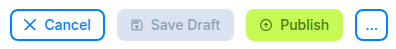
Yeah, this update is mainly for the content editors, but it's got some subtle wins for the developers who are building stuff with Flotiq:
Flotiq's always been about making content management simple and effective, and this in-place relation editing feature is a prime example. From being a core part of the platform from day one to these latest, powerful updates, it's clear we're dead set on making content editors' lives smoother. With version history, plugin insights, and the ability to publish related content now readily available, handling all those connections has never been easier or more transparent. It's a proper step forward for content creators and the clever people who build the tools for them.
Curious to see it in action? Log in to Flotiq and use in-place relation editing right away - it's all there, waiting for you.
Don’t have an account yet? Register for free and start connecting your content your way.