Types of CMS (Content Management Systems)
If you go to one of the software review sites you’ll see that their directories of Content Management Systems are quite bloated.
G2 crowd has a lengthy list of subcategories of their CMS category:

Capterra lists 407 products in their listing of Content Management software

clearly - those categories are not well suited and list products that often serve completely different purposes. You’ll find video production software, OCR software, form builders, etc. - all mixed up with tools like Wordpress, Contentful, Drupal or Sitecore.
What the hell? I just want to create a website. Are any of these going to help me?


All these tools indeed have something to do with content, but they’re not what a user typically refers to when looking for CMS.
Here’s how Wikipedia defines a CMS:
A content management system (CMS) is a software application that can be used to manage the creation and modification of digital content. CMSs are typically used for enterprise content management (ECM) and web content management (WCM). ECM typically supports multiple users in a collaborative environment by integrating document management, digital asset management, and record retention. Alternatively, WCM is the collaborative authoring for websites and may include text and embed graphics, photos, video, audio, maps and program code that display content and interact with the user. ECM typically includes a WCM function.
— Source: Wikipedia

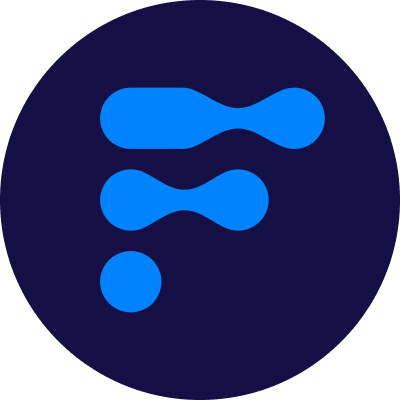


.png)
