
Most CMS systems offer search capabilities, but they're often very limited and require external services. Read to find out how Contentful, Prismic, ButterCMS, Flotiq and others do search.
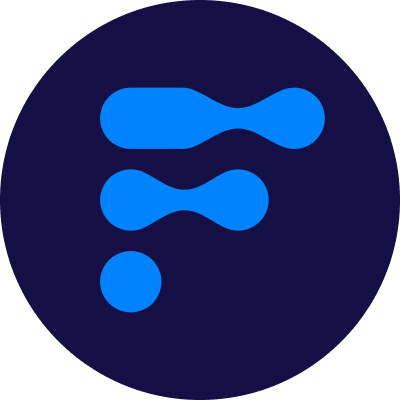
We’re a team of passionate developers dedicated to building innovative solutions and sharing our knowledge. From coding best practices to emerging tech trends, we explore it all. Our goal is to simplify complex concepts and empower developers of all levels. Join us as we learn, build, and grow together!
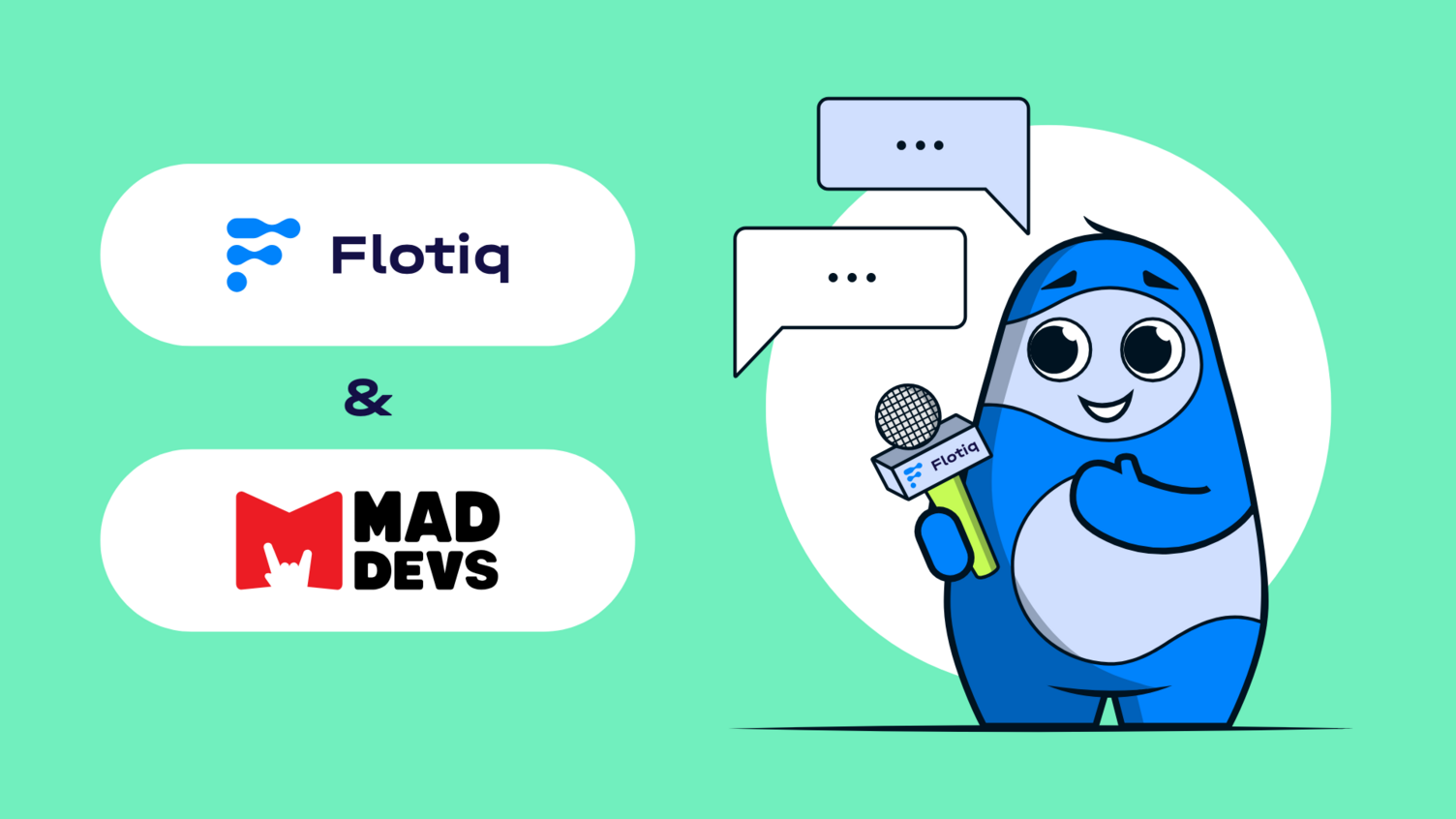
Most of the CMS systems on the market offer some level of support for search functionalities, some of them are quite sophisticated, some are actually pretty poor, some of them cannot provide any search because of the way they work. This article compares the search capabilities of 16 different CMSes.
Prismic offers a wide variety of search capabilities, including the full-text search. It doesn’t matter if you want to search within a single data type or in the entire database - you can use the same mechanisms and APIs. You can switch between searching through master, preview, release preview and A/B variations data.
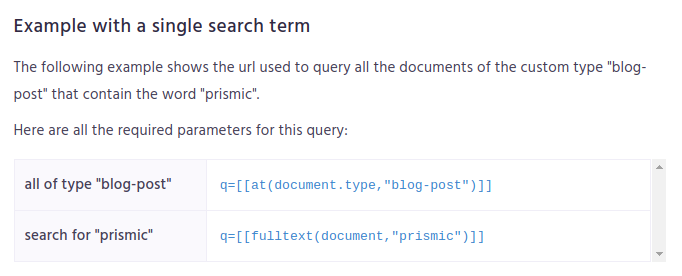
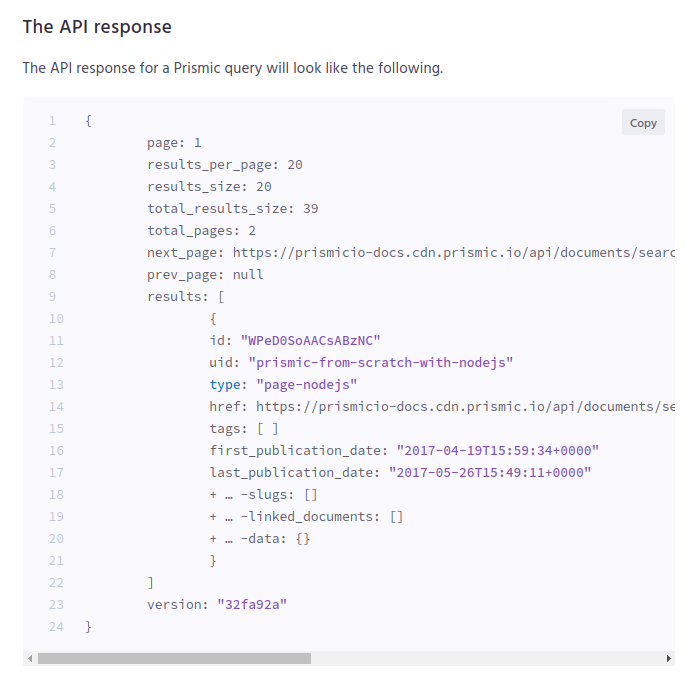
You can check more about search in Prismic in their documentation.
Contentful provides standard search API and GraphQL endpoints. They also support full-text search through their API, but it seems very basic.
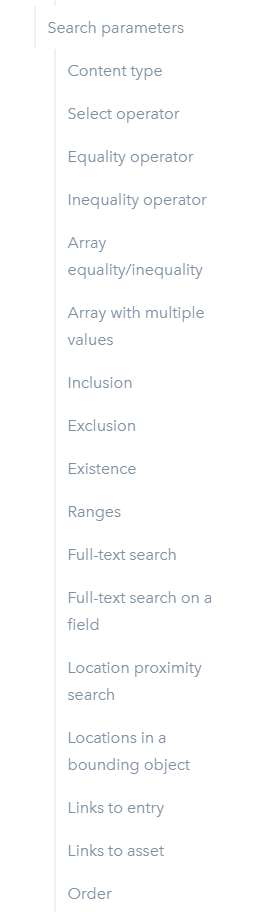
Check out more in their documentation
Flotiq (yes, that’s us ;) ) provides extensive full-text search capabilities by wrapping Elasticsearch in Flotiq APIs. Flotiq’s powerful search capabilities make it one of the best headless CMS search solutions.
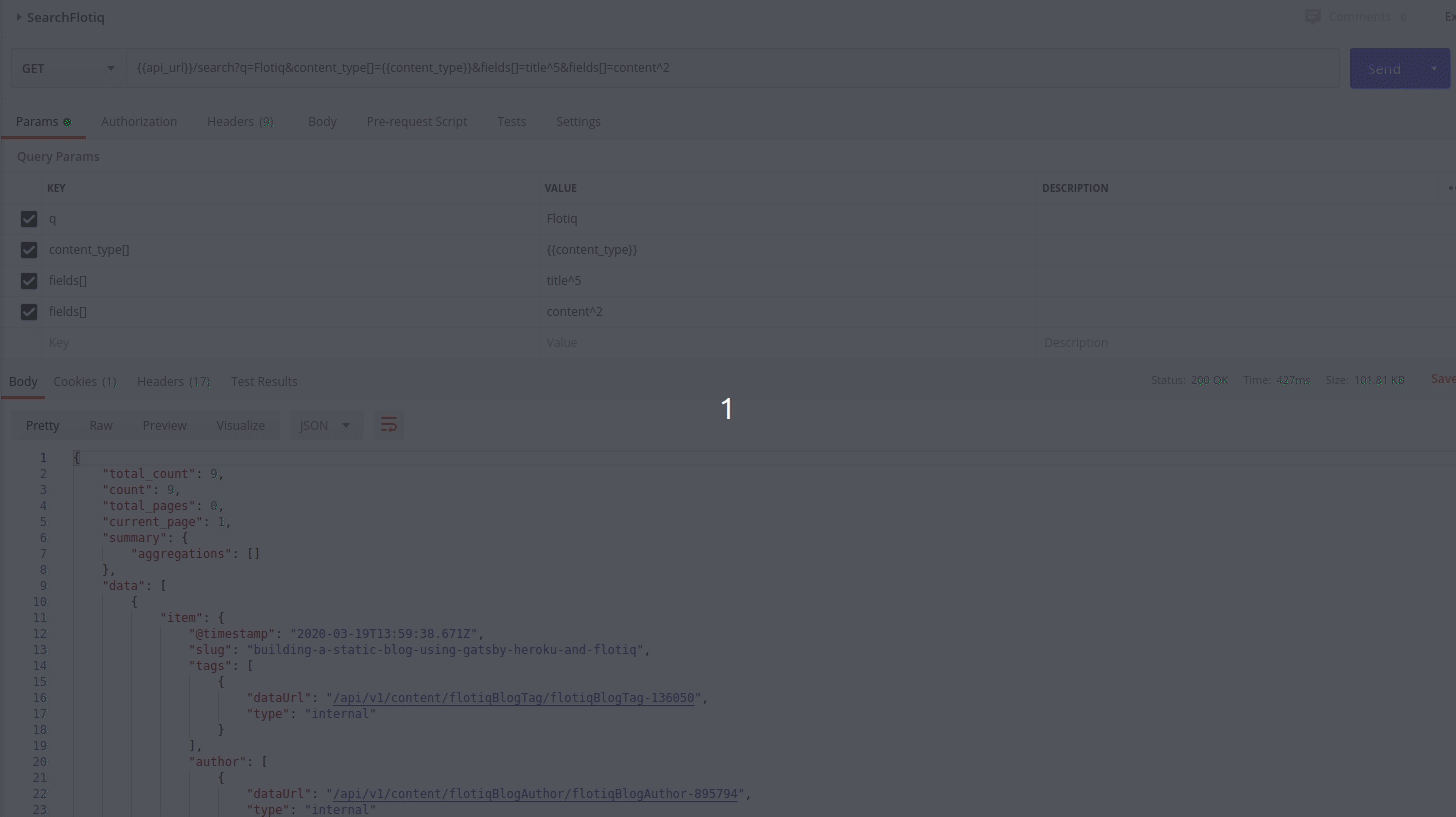
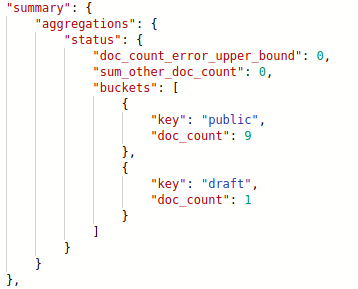
You can find more information about Flotiq’s search engine in the Search API documentation and Flotiq deep dive doc.
Storyblock has multiple but consistent ways of filtering results, you can filter by dates, numbers, and parts of custom fields also with like and not_like elements. But developer must add wildcards themselves and must specify the filed, so it’s very limited full-text search.
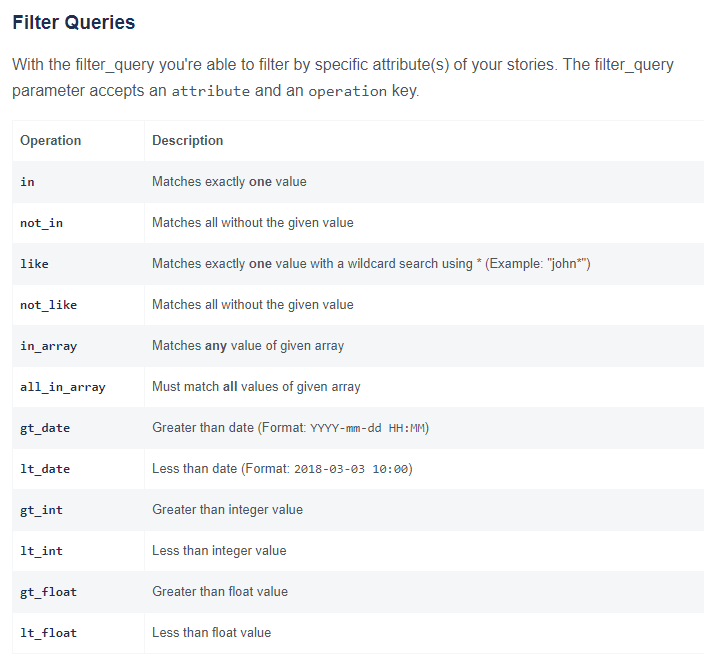
You can check more about search in Storyblock in their documentation.
Sanity offers very powerful filtering options using GROQ-queries
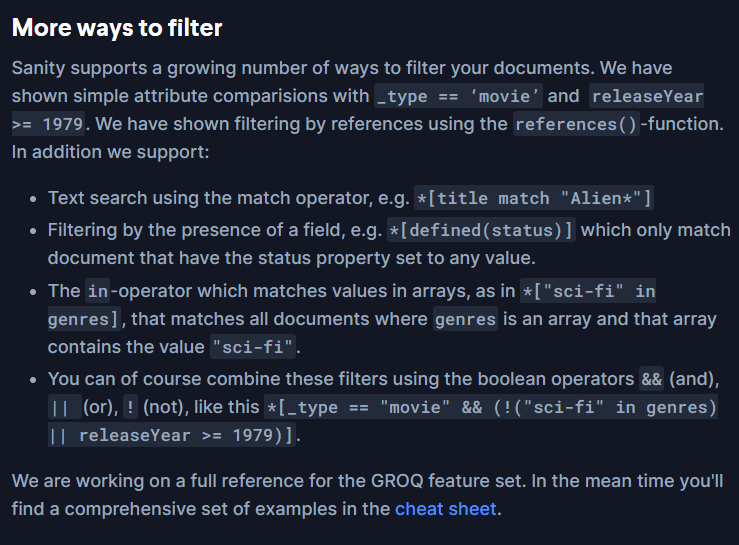
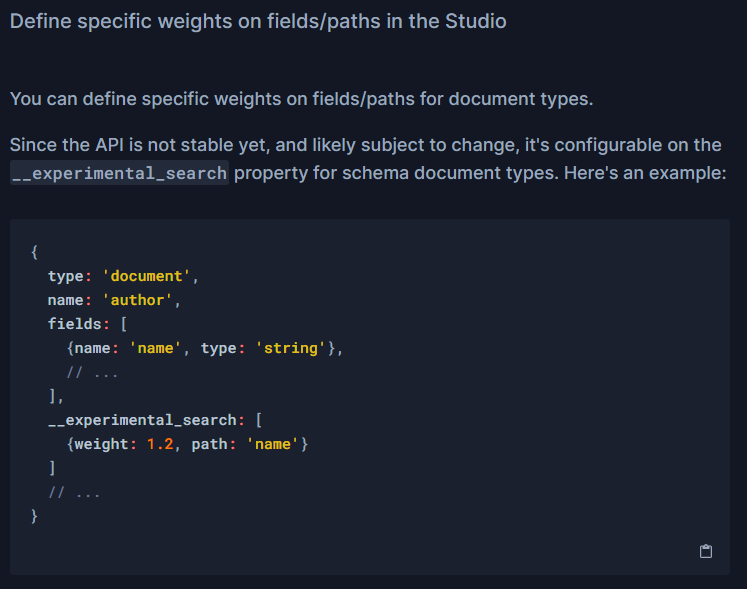
You can check more about search in Sanity documentation 1 & 2 & 3 & 4
Because of the way Forestry works (it commits to your git repository), there are no search functionalities out of the box. If we just couldn’t find it, please let us know.
DatoCMS gives search functionality based on GraphQl filtering, it has very limited full-text search.
You can check more about search in DatoCMS in their documentation
We couldn’t find any search functionality in NetlifyCMS, if there is one please let us know.
Strapi has limited filtering options out of the box but adds endpoints for querying the database directly.
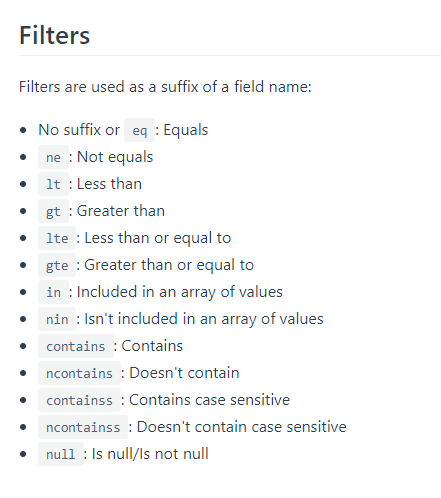
Check out more in their documentation 1 & 2
Wordpress provides a headless version with search endpoint.
Like a Forestry TinaCMS has no search functionalities out of the box because of the way it works. As always if we just couldn’t find it, please let us know.
Gentics Mesh provides direct access to ElasticSearch query API and so - offer a very powerful search mechanism.
If you want to know more check out their documentation
Cloud CMS provides direct access to ElasticSearch query API and so - offer a very powerful search mechanism. They also allow querying Mongo DB and traverse node graphs.
You can check out more in their documentation.
Contentstack provides a pretty complex standard search API and a limited full-text search. They recommend integrating with other services to provide full-text and ranked search results.
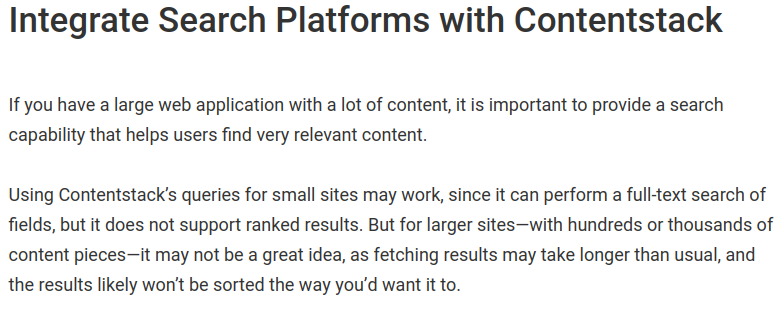
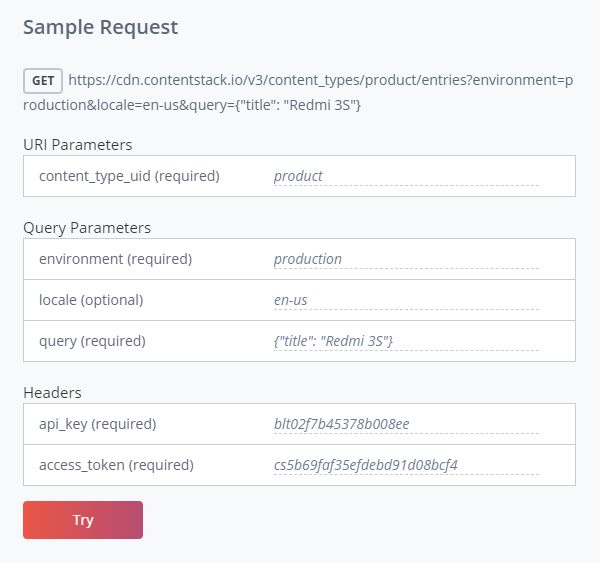
Check out more in their documentation
Butter CMS doesn’t seem to care about search that much. They seem to only provide a search endpoint for their blog engine, and even that is very limited.
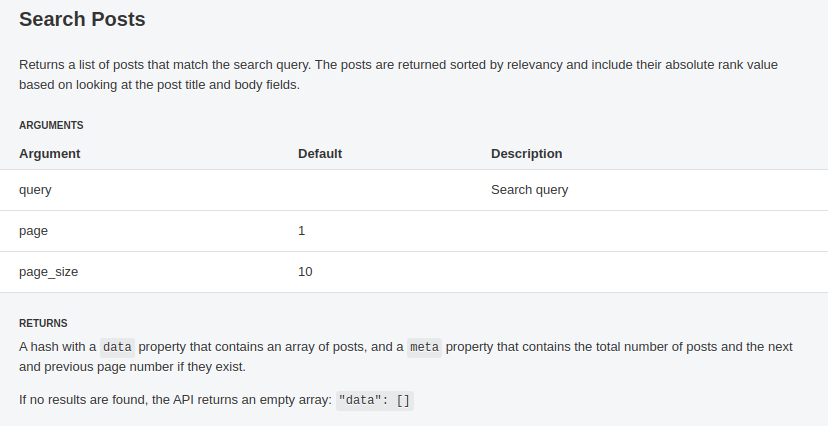
Acquia has plug-and-play search service based on Solr with Nginx load-balancer for better availability.
You can check out more in their documentation.
Although most headless CMS solutions offer some kind of search - it’s often very limited.
Having a powerful search engine, which is wrapped in a set of convenient APIs, seems a must to provide the end-users with search results that can be:
Yet, the most popular systems, like Contentful or ButterCMS, seem to ignore the problem and significantly limit the support for search.
The contending systems, like Cloud CMS, Flotiq, Acquia or Gentics Mesh - offer better support for search by providing access to ElasticSearch or Solr, either directly (Gentics, Cloud, Acquia) or by wrapping it into more straightforward and more familiar APIs (Flotiq).