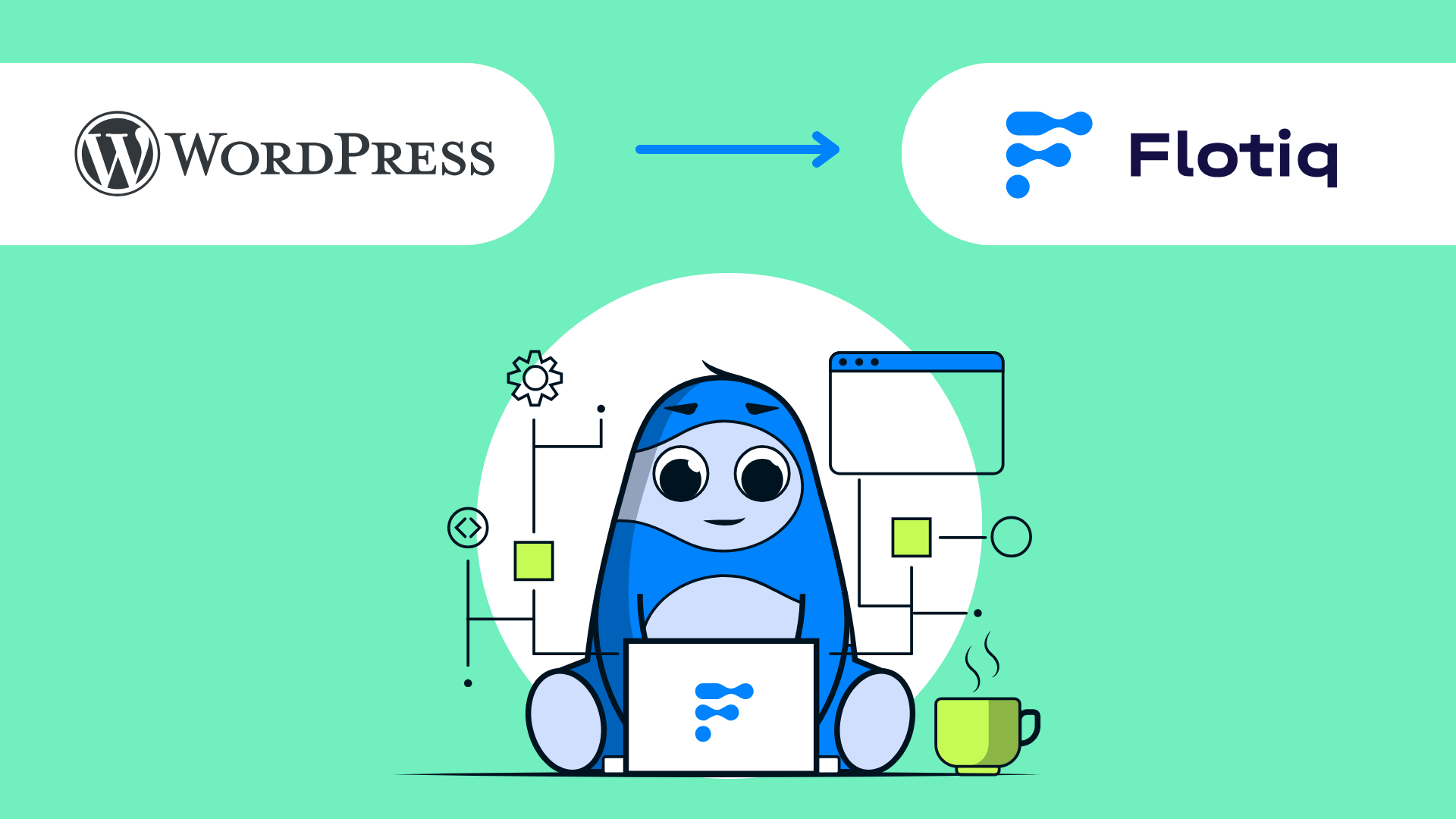
Thinking beyond WordPress? It’s time for a Headless CMS! If you’re using WordPress and feeling constrained, it's time to explore WordPress migration to a more flexible, scalable, and secure solution. Whether you’re experiencing performance issues, security concerns, or need omnichannel content delivery, migrating to a headless CMS like Flotiq is the way to go.

Growth Director at Flotiq. Translating product vision into scalable growth at a Headless CMS designed for developers and content teams alike. I connect business strategy with technical execution, working across product, marketing, and engineering to drive impact.
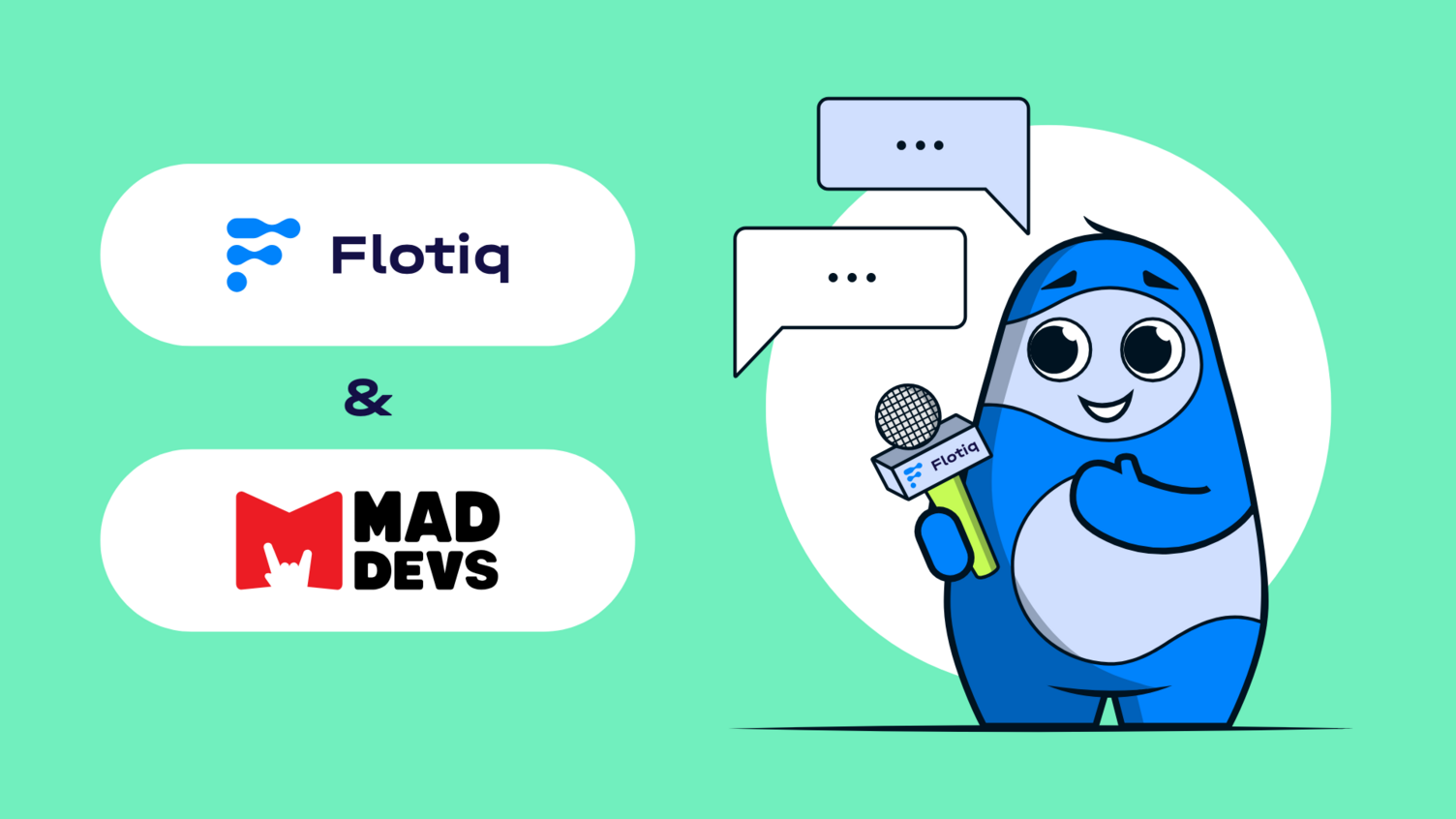
Moving from WordPress to a headless CMS comes down to three key steps: setting up your content structure, migrating your data, and building the front-end. Unlike traditional CMS platforms, headless solutions give you flexibility - you can migrate content first and connect the front-end later, or work on both at the same time. Either way, you’ll need to build the front-end using frameworks like Next.js, React, Angular, or a page builder like Webstudio.
Sounds like a lot? Don’t worry - we’ve got you covered. This guide will walk you through the entire migration process, step by step. We’ll also explore the benefits, recommended migration tools, and real-life case studies of businesses that made the switch to Flotiq - and not just for simple websites.
WordPress has been around for years, but as digital experiences evolve, its traditional structure can become a bottleneck. Managing content in WordPress isn’t always smooth - especially when system updates break plugin compatibility, leading to headaches and potential security risks instead of improvements. That’s where a headless CMS like Flotiq comes in - with its lightweight, API-driven architecture, offers the flexibility and scalability modern projects need. Keep reading to find out why more and more users are making the switch to Headless CMS.
WordPress sites often slow down due to their monolithic structure, where the CMS and website are tightly connected. This means heavy traffic can slow down both site performance and content editing. Plugins, essential for extending functionality, often introduce bloated scripts, inefficient database queries, and caching issues, making load times unpredictable. Additionally, complex themes packed with unnecessary CSS and JavaScript can further degrade speed, especially on high-traffic sites.
Unlike WordPress, a headless CMS decouples content management from the front-end, eliminating many performance bottlenecks. Instead of relying on slow database queries and plugin-heavy setups, Flotiq delivers content via high-performance APIs, enabling fast, scalable experiences. You can build the front-end with modern frameworks like Next.js, React, or Angular, optimize performance with CDNs, static site generation (SSG), or server-side rendering (SSR), and avoid the hassle of maintaining WordPress hosting. Plus, with Flotiq, security, scalability, and hosting of your data are all taken care of, so you can focus on creating great content without worrying about performance.

As your site grows and traffic increases, keeping WordPress fast and responsive requires constant optimization. Since WordPress dynamically renders pages using PHP and database queries, heavy traffic can slow down both the site and the admin panel. Without advanced caching, database optimization, and scalable infrastructure, performance bottlenecks can lead to downtime or sluggish load times. Scaling WordPress often requires load balancing, database replication, and server-side caching, making it complex and expensive to maintain.
A headless CMS is built for scalability because content is delivered via lightweight, high-performance APIs rather than dynamically rendered pages. This brings major advantages:
With Flotiq, scalability is effortless, your site remains fast and responsive, no matter how much traffic it gets.
WordPress is a prime target for cyberattacks due to its widespread use and reliance on third-party plugins. According to the 2024 Patchstack report, 5 948 new vulnerabilities were identified in WordPress, marking a 24% increase from 2023.
The biggest security risks include:

Reference:
https://patchstack.com/whitepaper/state-of-wordpress-security-in-2024/
https://www.wordfence.com/products/pricing/
You might think, 'Nothing has happened to me yet, so why should I care?' However, according to Wordfence, millions of automated attacks target WordPress sites every single day.
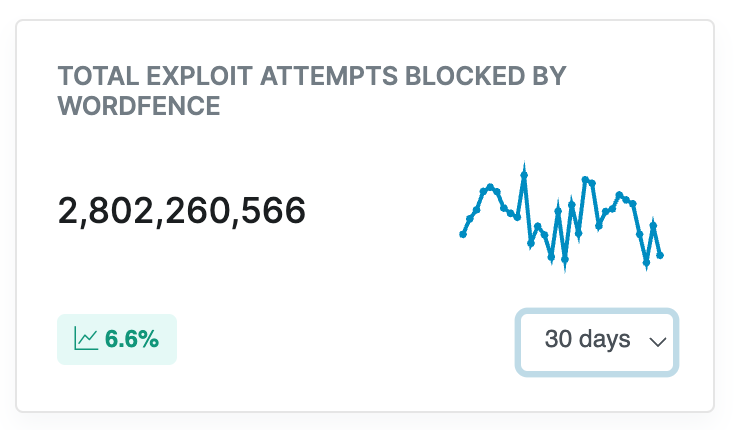
Source: https://www.wordfence.com/threat-intel/
Content is tightly coupled with themes and plugins, making it difficult to reuse across multiple platforms. A headless CMS, on the other hand, centrally manages content and delivers it seamlessly to websites, mobile apps, IoT devices, and other digital experiences.
Here are the key limitations of WordPress when it comes to content flexibility:
❗Plugin dependencies – Advanced content structures often rely on third-party plugins, leading to compatibility issues, performance slowdowns, and security vulnerabilities—especially after system updates.
❗Tightly coupled backend & frontend – WordPress was built as a monolithic CMS, where content management and front-end rendering are deeply intertwined. This structure makes it difficult to repurpose content efficiently across different platforms (e.g., web, mobile apps, IoT).
❗Limited omnichannel capabilities – While WordPress primarily serves web content, delivering content to mobile apps, digital signage, or other platforms requires additional plugins or complex API setups, adding overhead and maintenance.
❗Rigid content modeling – Even with Custom Post Types (CPTs) and Advanced Custom Fields (ACF), WordPress lacks true structured content modeling. Creating complex relationships between content types (e.g., reusable components, nested content structures) requires deep customization.
❗Inefficient content workflows – WordPress has a basic revision history and user roles, but it lacks advanced versioning, editorial workflows, and role-based content approvals. Large teams may struggle with collaboration and content governance.
❗APIs are not native-first – While WordPress provides REST API and GraphQL support, these features were added later and are not core components. This makes WordPress APIs less efficient for real-time content delivery compared to an API-first headless CMS.
❗Performance bottlenecks with large content databases – As WordPress sites grow, database queries become inefficient, especially when handling thousands of posts, pages, or custom fields. Without advanced caching and database optimization, content-heavy WordPress sites experience performance degradation.
A headless CMS like Flotiq removes these limitations by decoupling content from presentation, allowing you to:
✅ Manage content centrally and distribute it to any platform via APIs.
✅ Eliminate plugin dependencies and compatibility issues.
✅ Use structured content models for flexibility and scalability.
✅ Ensure seamless API-based content delivery without WordPress's monolithic constraints.
With a headless CMS, content is truly platform-agnostic, scalable, and future-proof, making it a better choice for modern digital experiences.
Before starting the migration process, it’s crucial to evaluate your existing WordPress site to ensure a smooth transition.
✅ Identify your Content Types – Take inventory of pages, posts, and custom post types (CPTs) that need to be migrated. If your WordPress site relies on custom fields, taxonomies, or metadata added by plugins, be sure to track them—these elements may not transfer automatically.
✅ Review plugin dependencies – WordPress plugins extend functionality, but many don’t have a direct equivalent in a headless CMS. Identify essential plugins and determine if their functionality can be replicated post-migration.
✅ Backup your data – Always back up your WordPress database, wp-config, and media files before migrating. This ensures no data loss if something goes wrong.
✅ Prepare your new headless CMS environment – Before migrating, set up your headless CMS account and generate API keys so you can start transferring content smoothly.
Selecting the right headless CMS is critical for a successful migration. With various options available, consider these key factors:
✔ Ease of Use – Choose a CMS with an intuitive interface that allows users to create, edit, and manage content efficiently. A user-friendly system minimizes the learning curve and boosts productivity.
✔ Scalability – Your CMS should handle traffic spikes and increasing content demands without performance degradation. Ensure it supports content distribution across multiple platforms as your digital presence grows.
✔ Security – Opt for a CMS with built-in security features such as role-based access control, API security, and automated backups to protect against hacking and data breaches.
✔ Customization & Flexibility – Your CMS should provide custom content modeling, API-driven content delivery, and integrations with the tools you already use.
Each headless CMS has its strengths and limitations. By researching and comparing features, you can choose a system that aligns with your business goals and content strategy.
Before you migrate your WordPress site you should prepare it for the transition. This involves several steps to avoid errors and data loss:
By preparing your WordPress site you’ll have a smoother migration and avoid errors and data loss. Follow these steps and you’ll be ready to move to your new CMS.
Exporting and analyzing your content is a crucial part of the migration process. This involves several steps to make sure your content is accurate, complete and SEO-friendly:
By exporting and analyzing your content you’ll have an accurate, complete, and SEO-friendly new site. This step is important to preserve the quality and integrity of your content during the migration.
Since your headless CMS (like Flotiq) is already hosted in the cloud, your main focus will be on deploying the front-end of your site that connects to the CMS. This involves choosing a front-end hosting provider and configuring the environment for smooth content delivery.
Your front-end needs a reliable hosting solution that ensures performance, security, and scalability. Depending on your tech stack, here are some popular options:
✅ Vercel – Best for projects built with Next.js and other modern frameworks.
✅ Netlify – Ideal for static site generation (SSG) and JAMstack architectures.
✅ Cloudflare Pages – Great for global edge delivery and performance optimization.
✅ TeleportHQ – A no-code and low-code solution for deploying front-end projects.
✅ Webstudio – Visual development platform that integrates with headless CMSs.
Once you choose a hosting provider, you’ll need to:
Since your CMS is already cloud-hosted, your next step is deploying your front-end application:
By choosing a headless CMS like Flotiq, you skip the complexity of hosting and securing a CMS backend—allowing you to focus entirely on delivering a fast, modern, and scalable front-end experience.
To facilitate the migration from WordPress to Flotiq, you can utilize the Flotiq WordPress Importer and the Flotiq Sync Plugin.
The Flotiq WordPress Importer is a Command-Line Interface (CLI) tool designed for efficient data migration. It automatically creates the necessary Content Type Definitions and imports all your posts, authors, categories, tags, pages, and media into your Flotiq account, ensuring proper linkage and readiness for use.
For detailed instructions, refer to the Flotiq WordPress Importer Documentation.
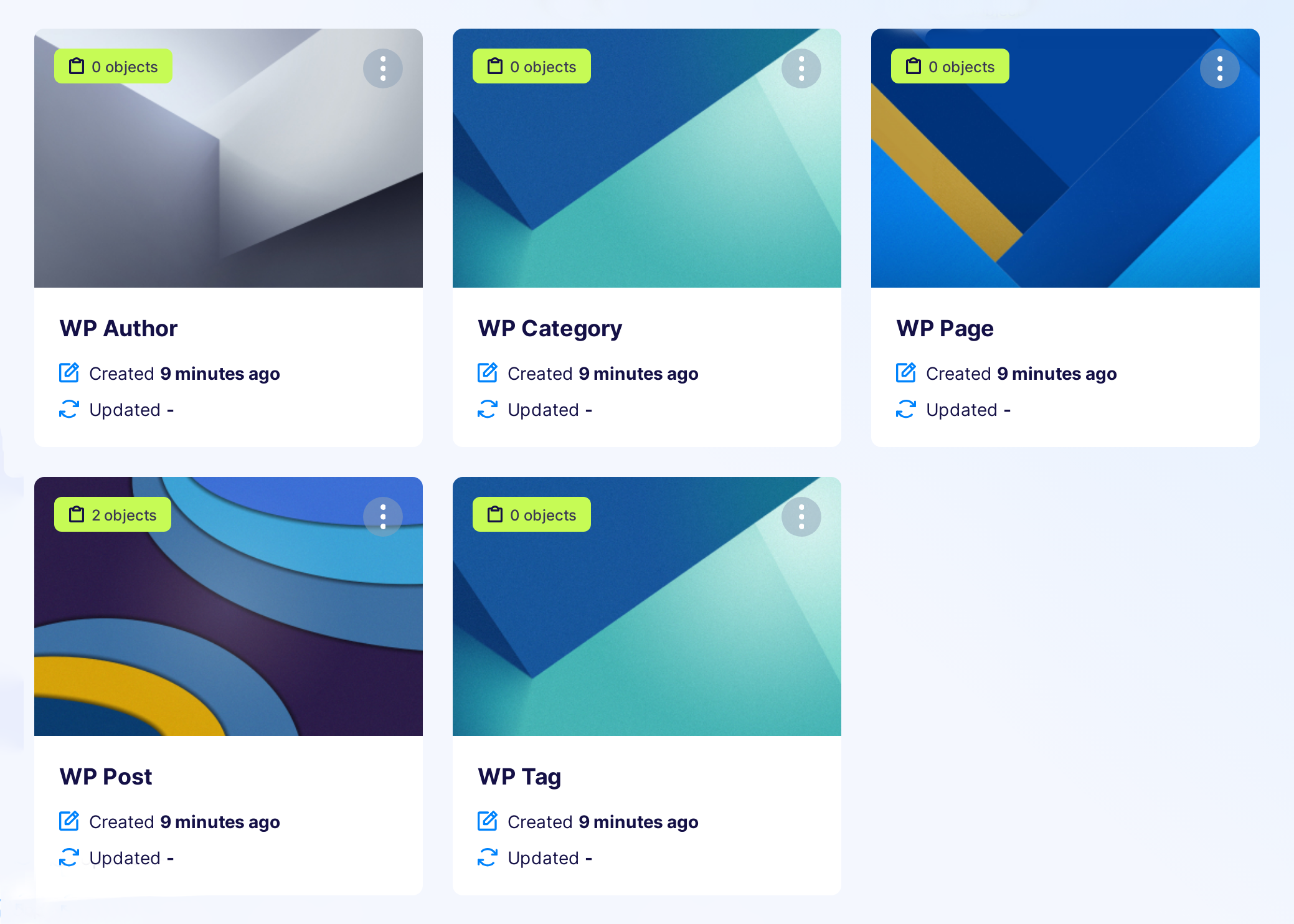
The Flotiq Sync Plugin provides an easy and automated way to migrate your WordPress content to Flotiq. It not only imports your existing data during the initial migration but also keeps your new posts synchronized, ensuring your content stays up to date.
1️⃣ Install the Plugin – In your WordPress admin dashboard, navigate to Plugins > Add New, search for "Flotiq Sync", and click "Install Now".
2️⃣ Activate the Plugin – Once installed, activate it to begin setup.
3️⃣ Configure & Sync – Go to the plugin settings, enter your Flotiq Read and Write API keys, and click "Run Synchronization" to perform the initial import. The plugin will then continue syncing new posts automatically.
With Flotiq Sync, migration is seamless and hassle-free, you don’t have to manually transfer content or worry about missing updates. 🚀
For more information, visit the Flotiq Sync Plugin Guide.
After the migration is done, follow these steps to finalize the transition and have a smooth experience on your new site:
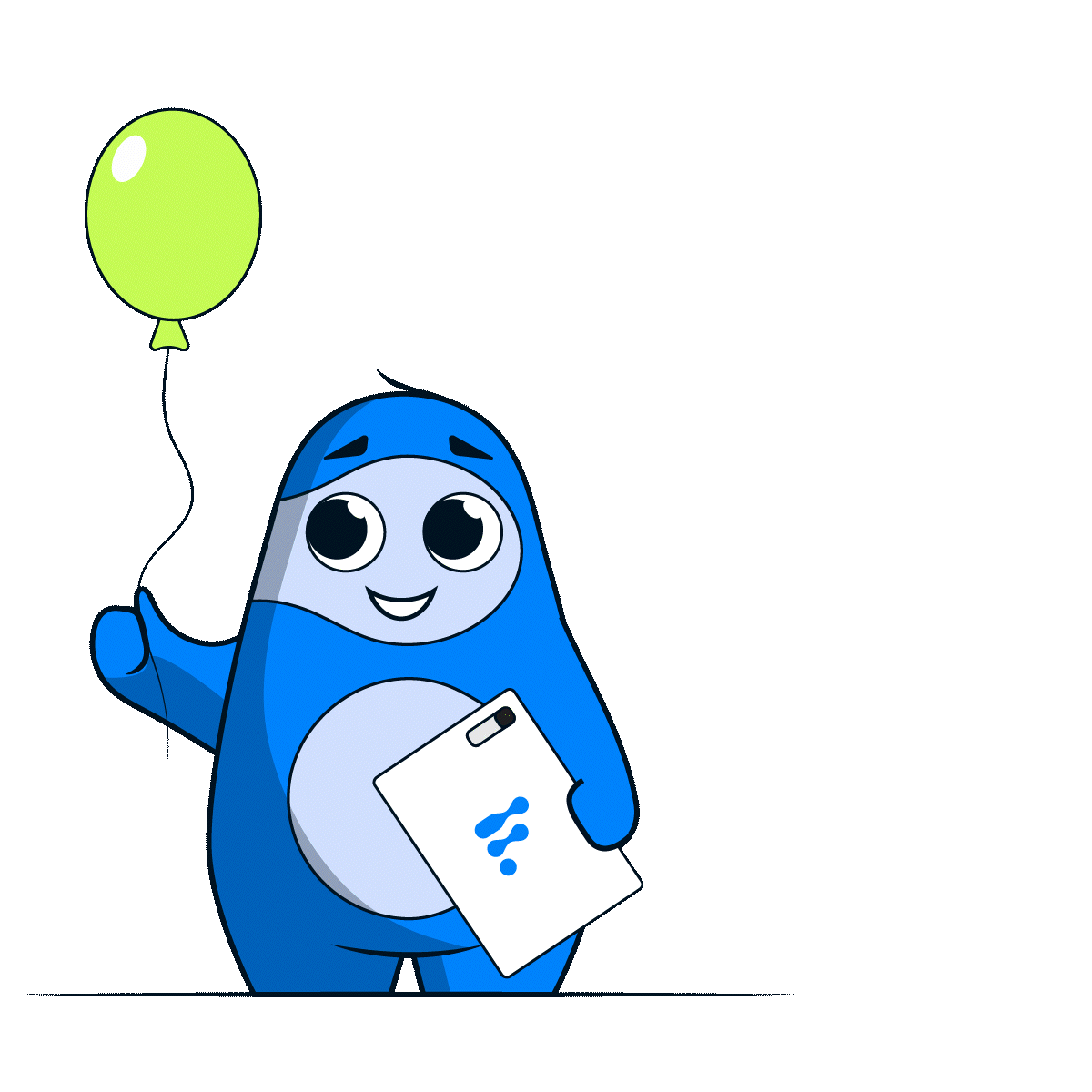
Credit Agricole Bank Polska, had issues with its WordPress-based intranet. Performance problems, security risks, and content management difficulties led to the migration to Flotiq.
"(...) Since then we have seen a big improvement in performance metrics. Thanks to Flotiq’s scalability we can have our service used by few thousands of employees without the risk of the system crashing."
Magdalena Tarnas-Kaczmarek,
Director – Internal Communication Department, Credit Agricole Bank Polska
Reference: Credit Agricole Case Study
PMI Poland Chapter needed a flexible and scalable platform to support the program. Their WordPress-based website was not flexible enough to manage and deliver mentorship resources.
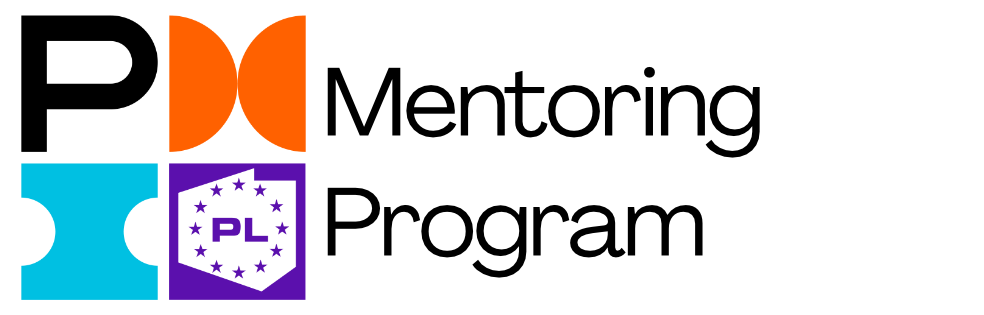
“(...) The new platform is so intuitive that when the team received the login credentials, they didn’t need to wait for training. The team was able to navigate it and start working independently right away. Any questions or reported issues were resolved quickly. The solution is so user-friendly that even team members without an IT background can use it without needing extra time to learn complex systems. This has streamlined the operations!” Justyna Możejko, Leader of 7th Edition of PMI Poland Chapter Mentoring Program
Reference: PMI Poland Chapter Mentoring Program
Migrating from WordPress to a headless CMS like Flotiq gives you more flexibility, performance, and security. With powerful migration tools, structured content management and API-driven scalability Flotiq is a future-proof solution for content delivery.
Ready to switch?
Get started with Flotiq - sign up 👉 here