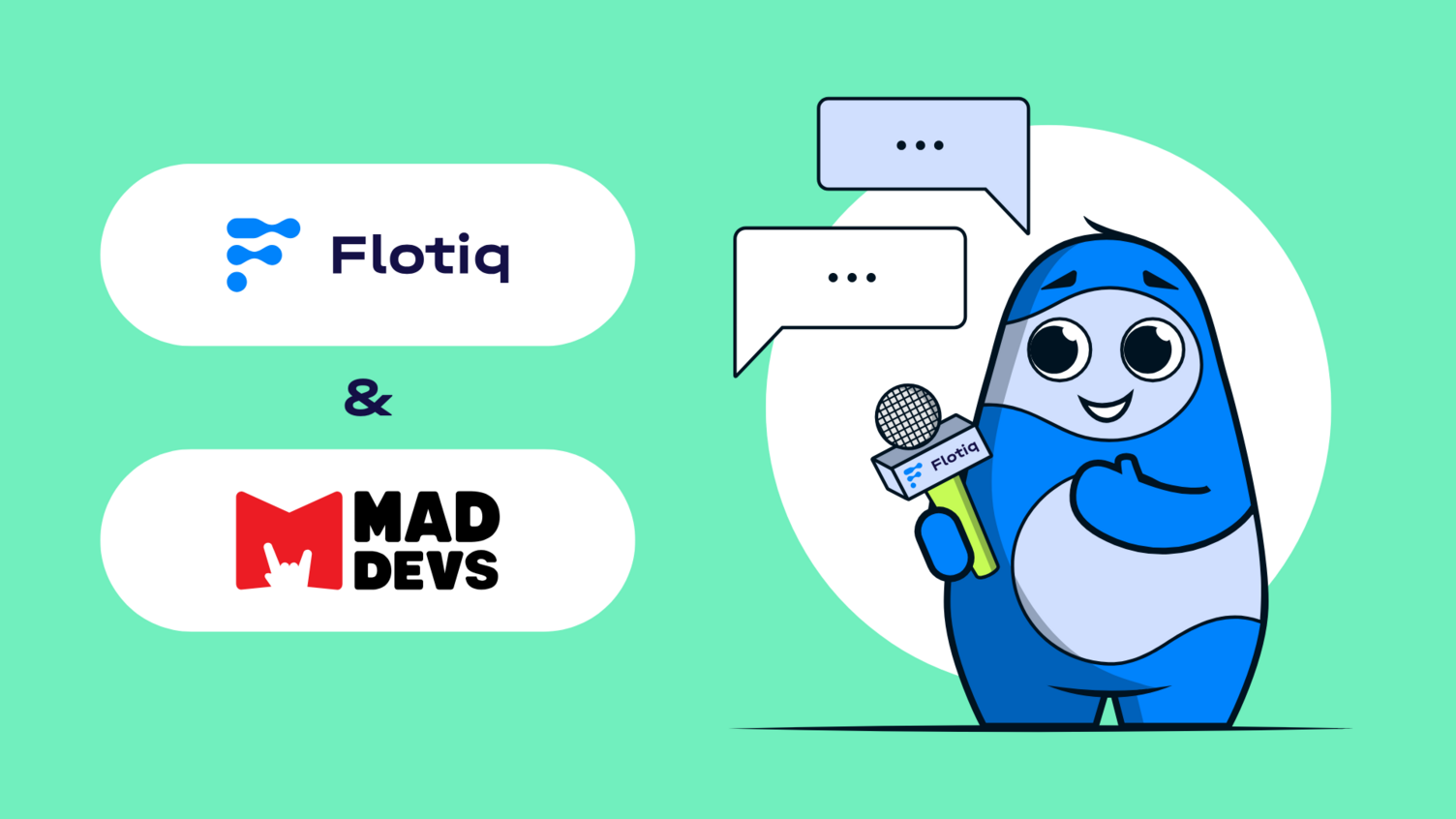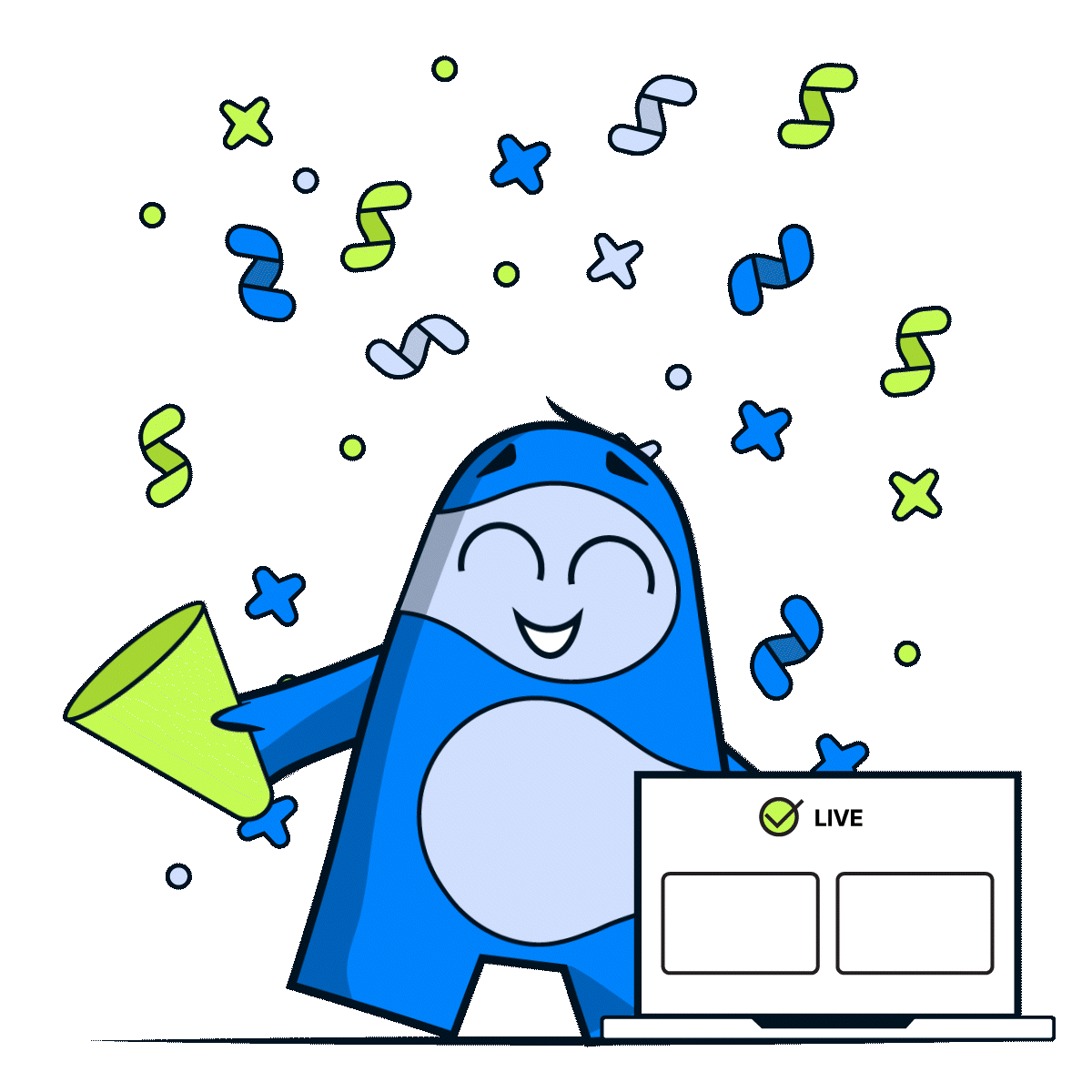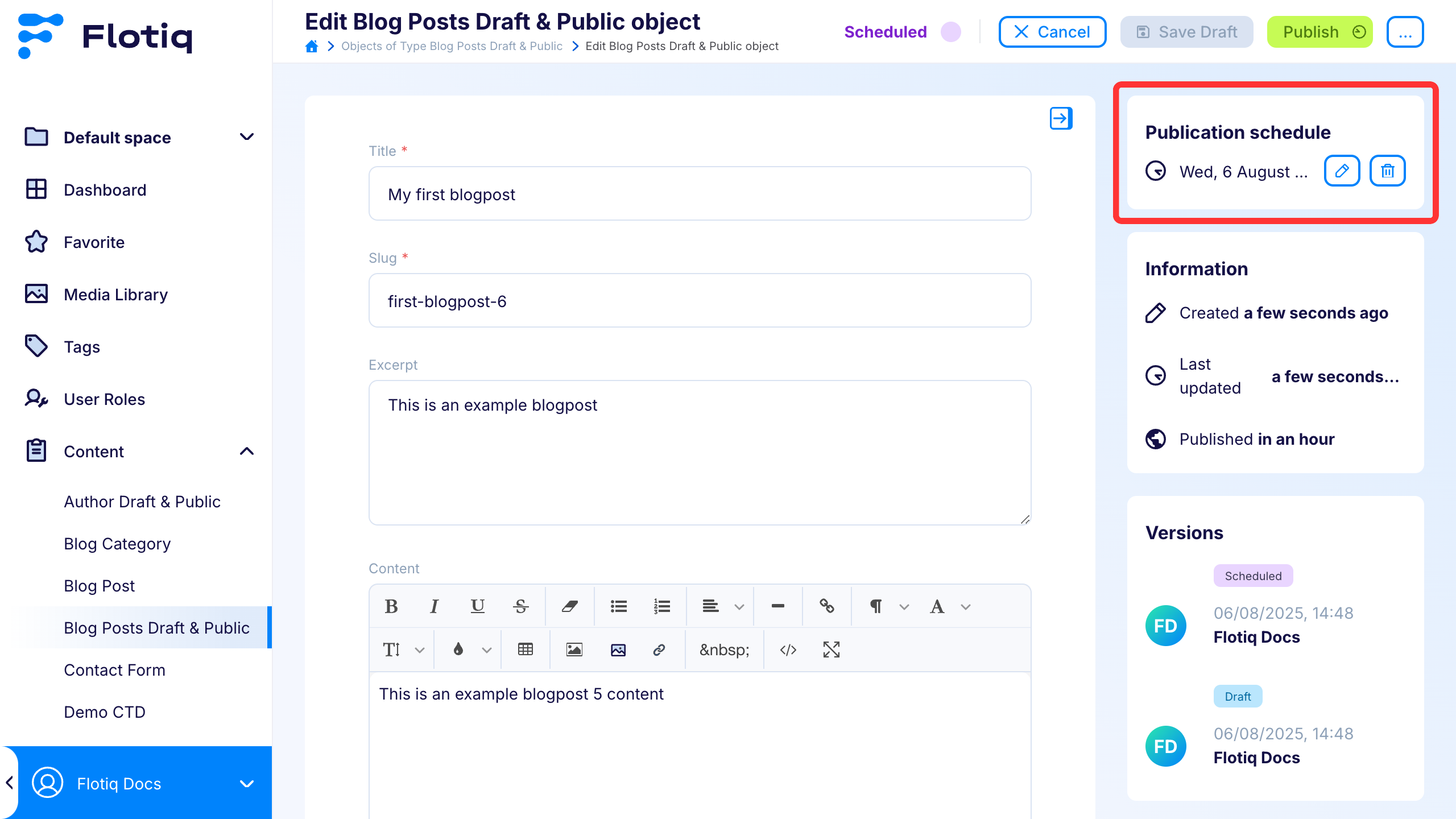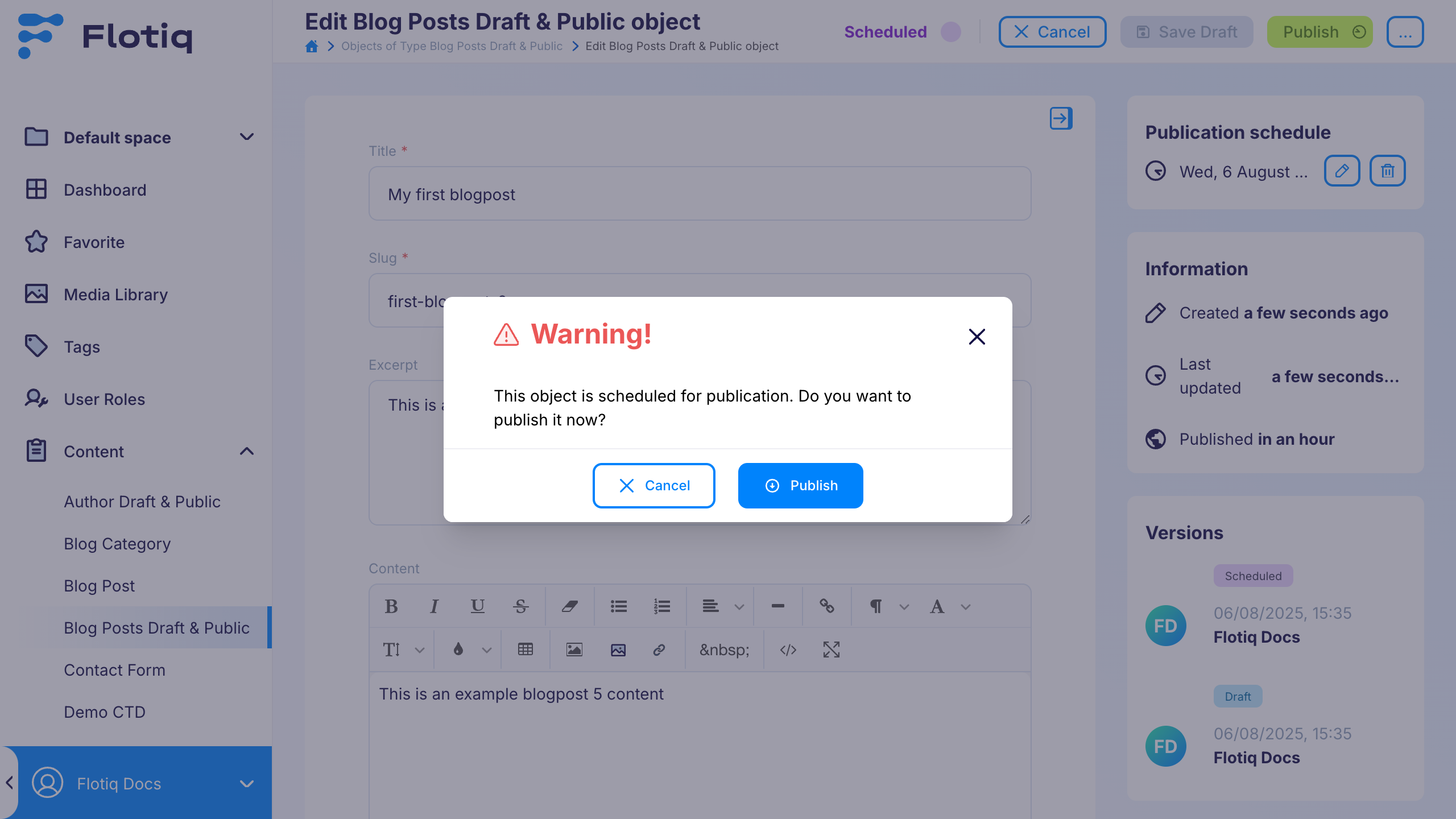Why scheduling publication matters
Let’s face it, manually publishing content can be a hassle. Whether it’s waking up at 3 a.m. to hit “publish” or dragging your laptop on vacation just to keep your blog alive, it’s not exactly the dream workflow.
- Set the exact date, time, and time zone for your content to go live - no manual clicks required.
- Sleep soundly knowing your midnight post is already queued and ready to go.
- Take a real holiday, no laptop, no stress, and let Flotiq handle the publishing while you unwind.
- Say goodbye to last-minute rushes and awkward timing.
- Focus on creating great content, not worrying about when it needs to be published.
With Flotiq, your editorial calendar runs like clockwork, even when you’re off the grid or deep in dreamland. It’s like having a publishing assistant who never takes a break and always shows up on time.
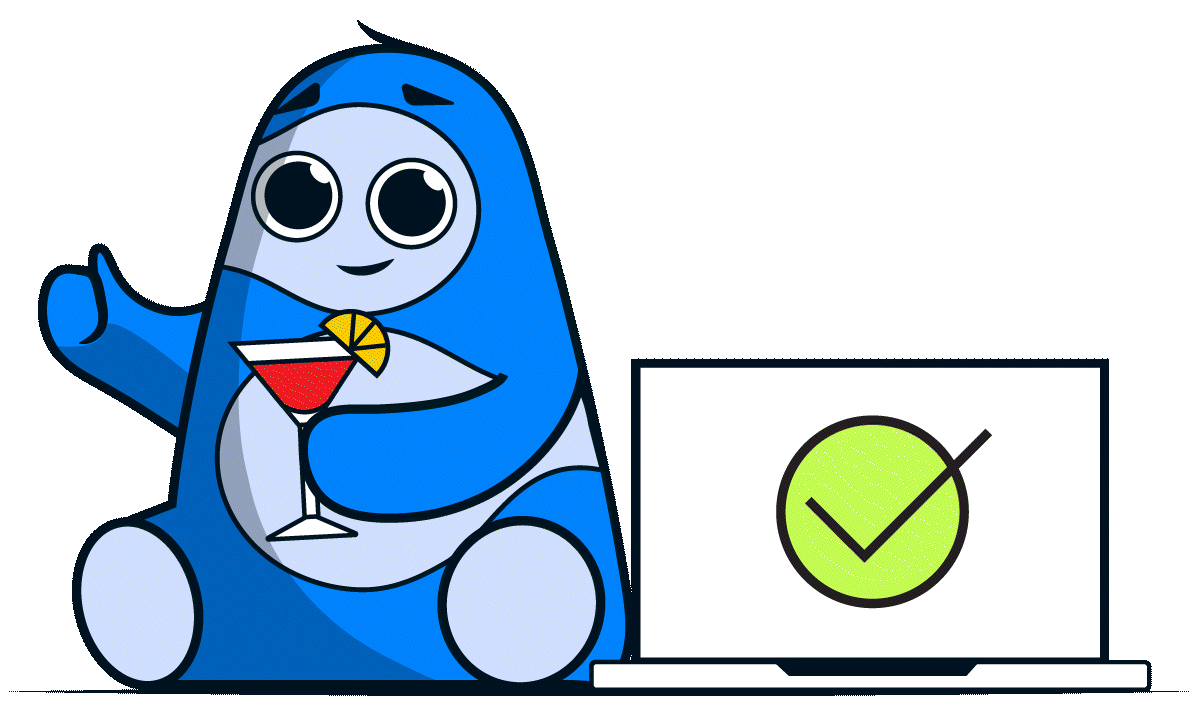
Scheduling a publication in Flotiq
Using publication scheduling in Flotiq is straightforward. Here’s a quick walkthrough:
- Create content - start by creating or editing your content object as usual.
- Open the Scheduling Modal - Click the clock icon next to the Publish button. This opens the scheduling window.
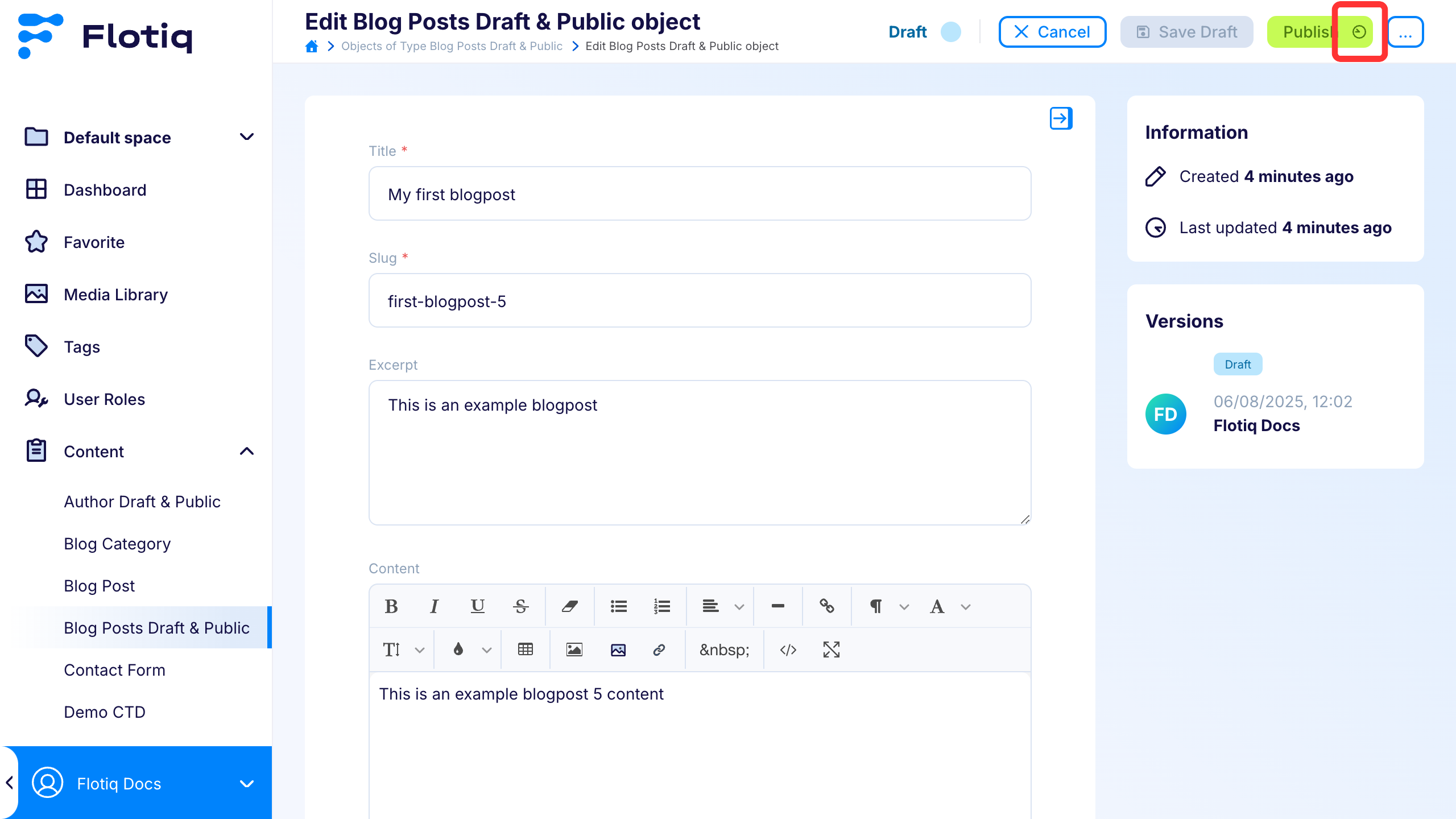
- Set date and time - choose your desired publication date, time, and time zone. Your scheduled time must be more than 5 minutes in the future.
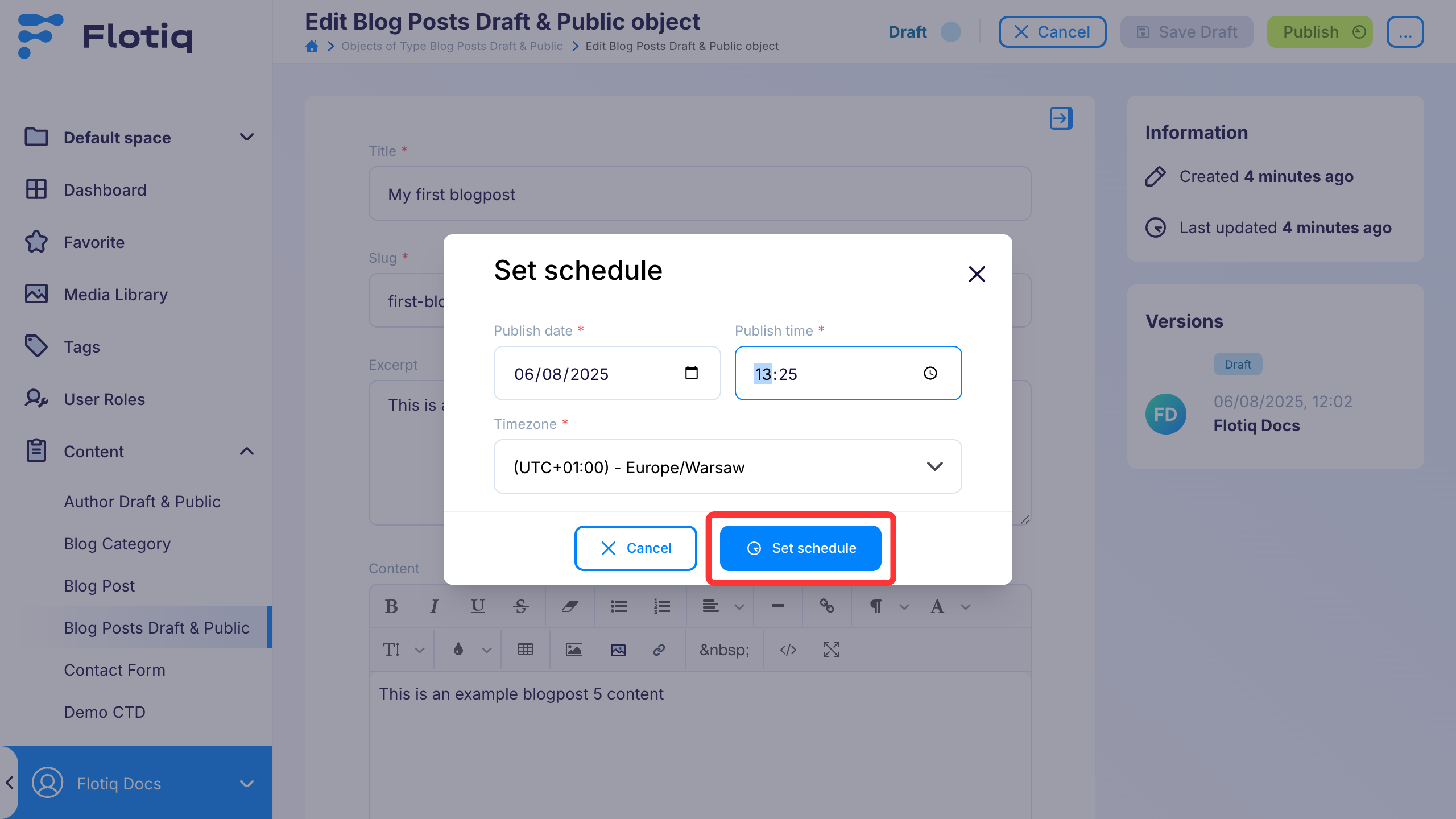
- Confirm the schedule - click Set Schedule.
That's all! The status of your content changes to scheduled. When the set date/time arrives, Flotiq automatically publishes your content and updates the status to public.
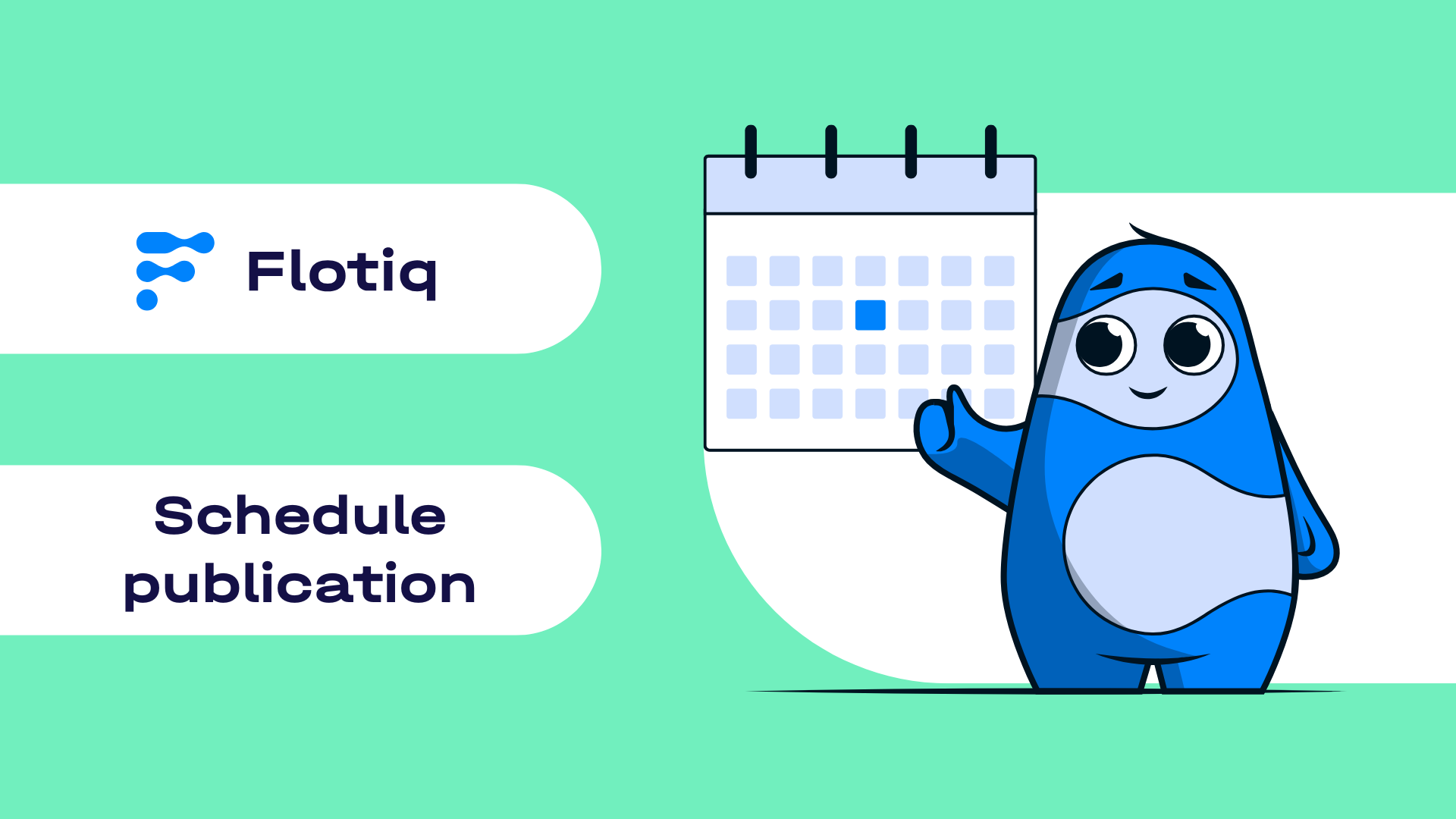

.png)