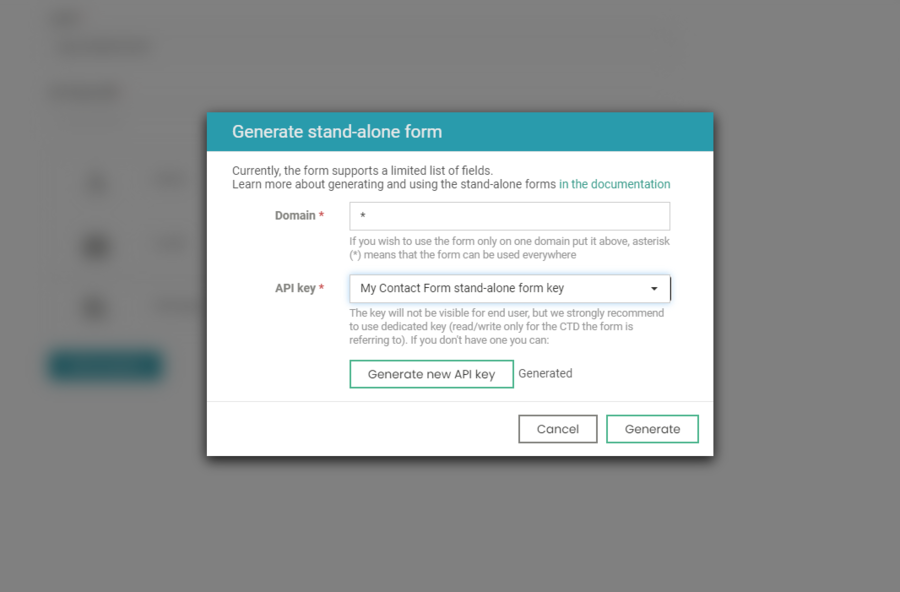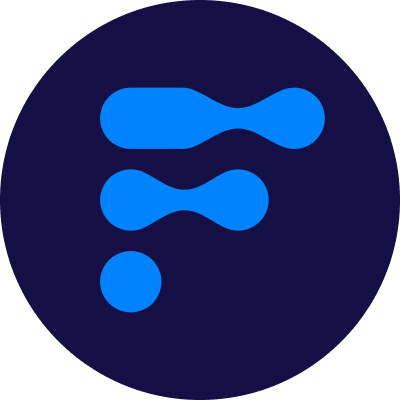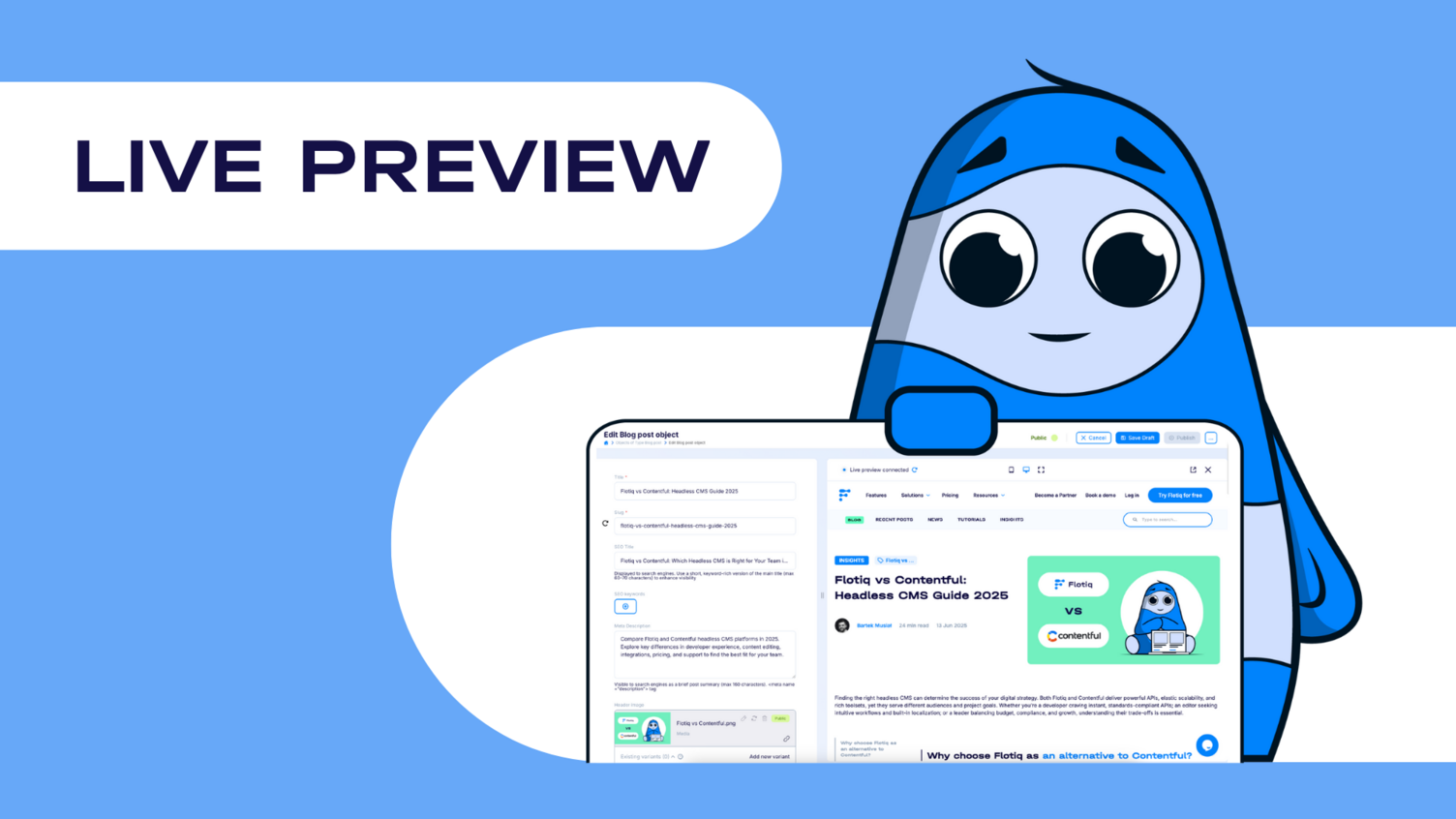Flotiq Forms
When you create your first Content Object Definition (CTD), you can add data manually from the Dashboard or by using API defined by us, the Flotiq team. If you haven't created CTD yet here is a guide on how to do it. But what if you want users of your website to add the data, for example by submitting a contact form? Here at Flotiq, we work hard to make it easy for you. We present to you the Flotiq Forms. In this blog post, we will walk through one most common use case, but the possibilities of using it are limitless.
Use case
The best representation of a use case can be found on our website. The contact form is made using the Flotiq Forms, with just a few clicks. In the next section, we will show you how to do it yourself!
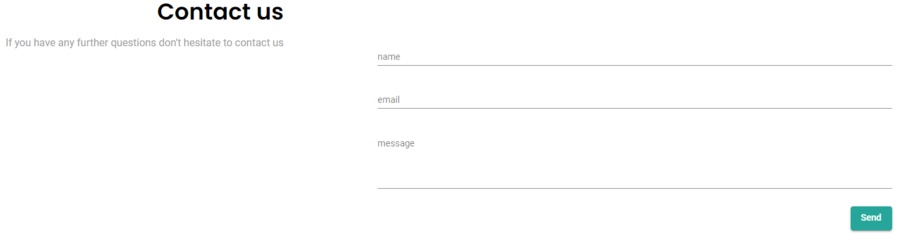
Generating form
As mentioned in the introduction, you need to create, a CTD first. Make sure if types you are using in your CTD matches one supported by the Flotiq Forms. If you want the specific type to be supported, please contact us directly, on our discord server, or by submitting a contact form.
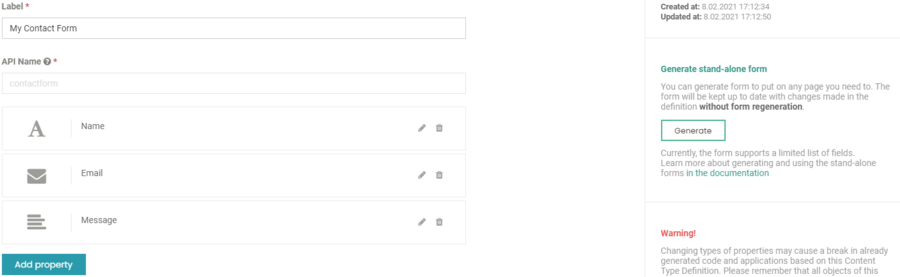
On the right site, you need to click Generate button. After that the pop-up will show up, asking about, the domain you are using (if you haven't specified the domain you can leave the * sing, it will work as a wildcard).
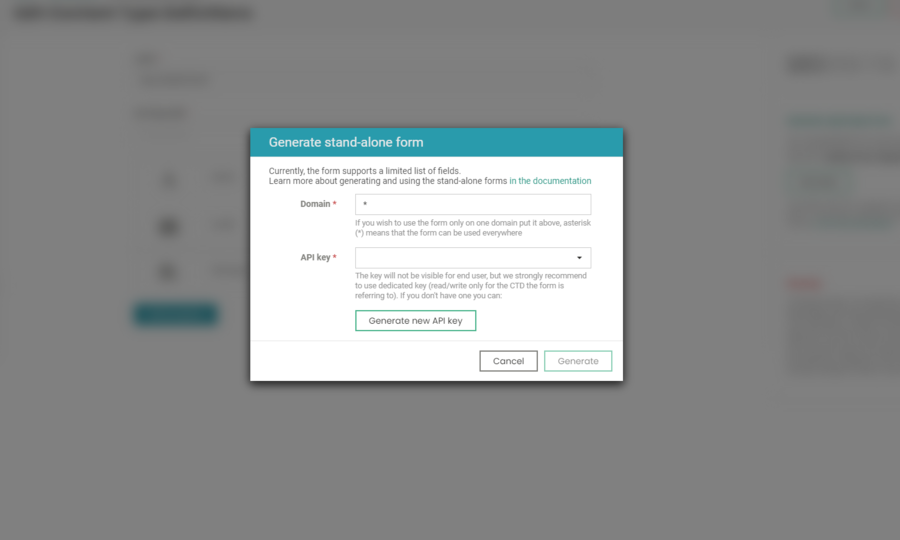
You also need to specify, API key you want to use. It has to be a Read and write API KEY, but we suggest you create a new API key and restrain it to a specific CTD, in this case, My Contact Form. More info on that matter can be found here. Clicking on Generate new API key will automatically create a Read and write stand-alone API key.