
We’re excited to announce new ways to store and organize your data in Headless CMS: Multi-Select Fields and Simple Lists! These new features give you the flexibility to create structured, dynamic data easily manageable by Content Editors.

Kinga Knapik is a Senior Full-Stack Developer at Flotiq with a passion for crafting user-friendly web solutions. With a Bachelor's degree in Internet Engineering, Kinga specializes in building scalable, high-performance web applications. Based in Wrocław, she balances her tech-savvy career with a love for painting, finding inspiration in both code and canvas.
.png)
At Flotiq, we’re always looking for ways to make content editing smoother. These new fields are another step towards empowering teams to manage data without unnecessary complexity.
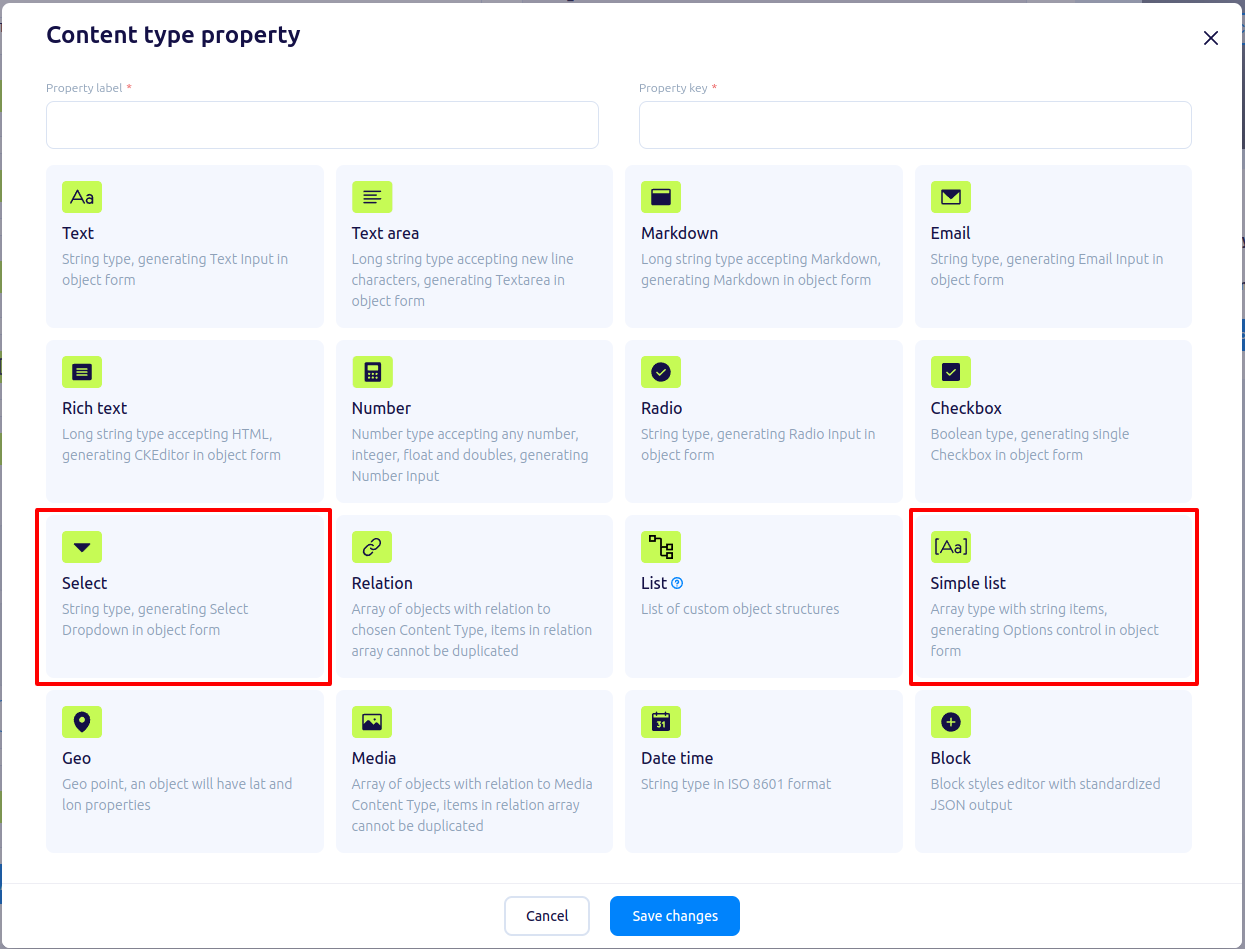
Content type property select view with Select and Simple List
The multi-select field allows users to select one or more items from a pre-defined set of options, such as company names, business roles, or industries. This ensures consistency and simplifies data entry.
The simple list field allows you to store a sequence of strings with optional validation. Customize the content by adding, editing, or reordering items.
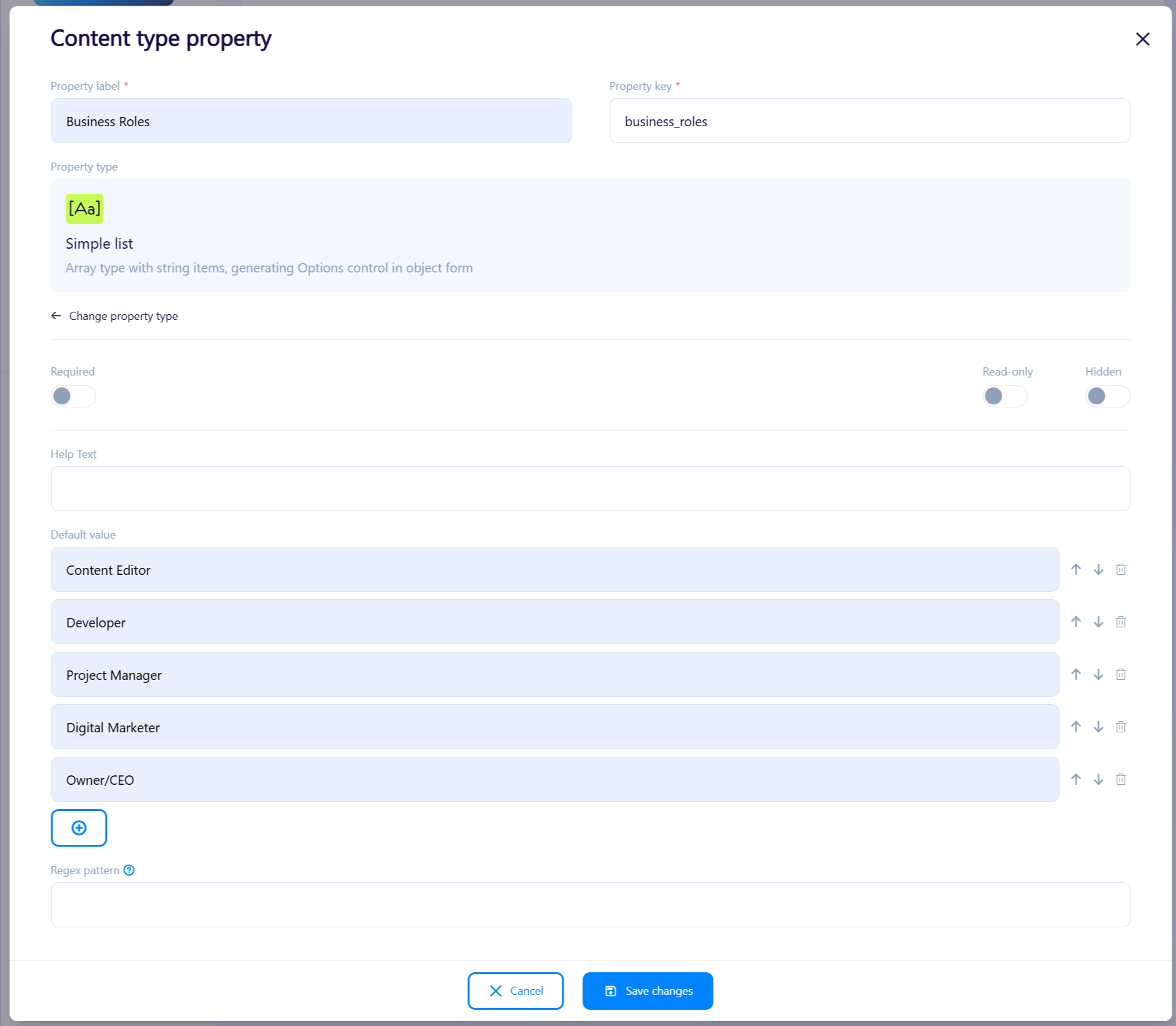
Simple List property editor view
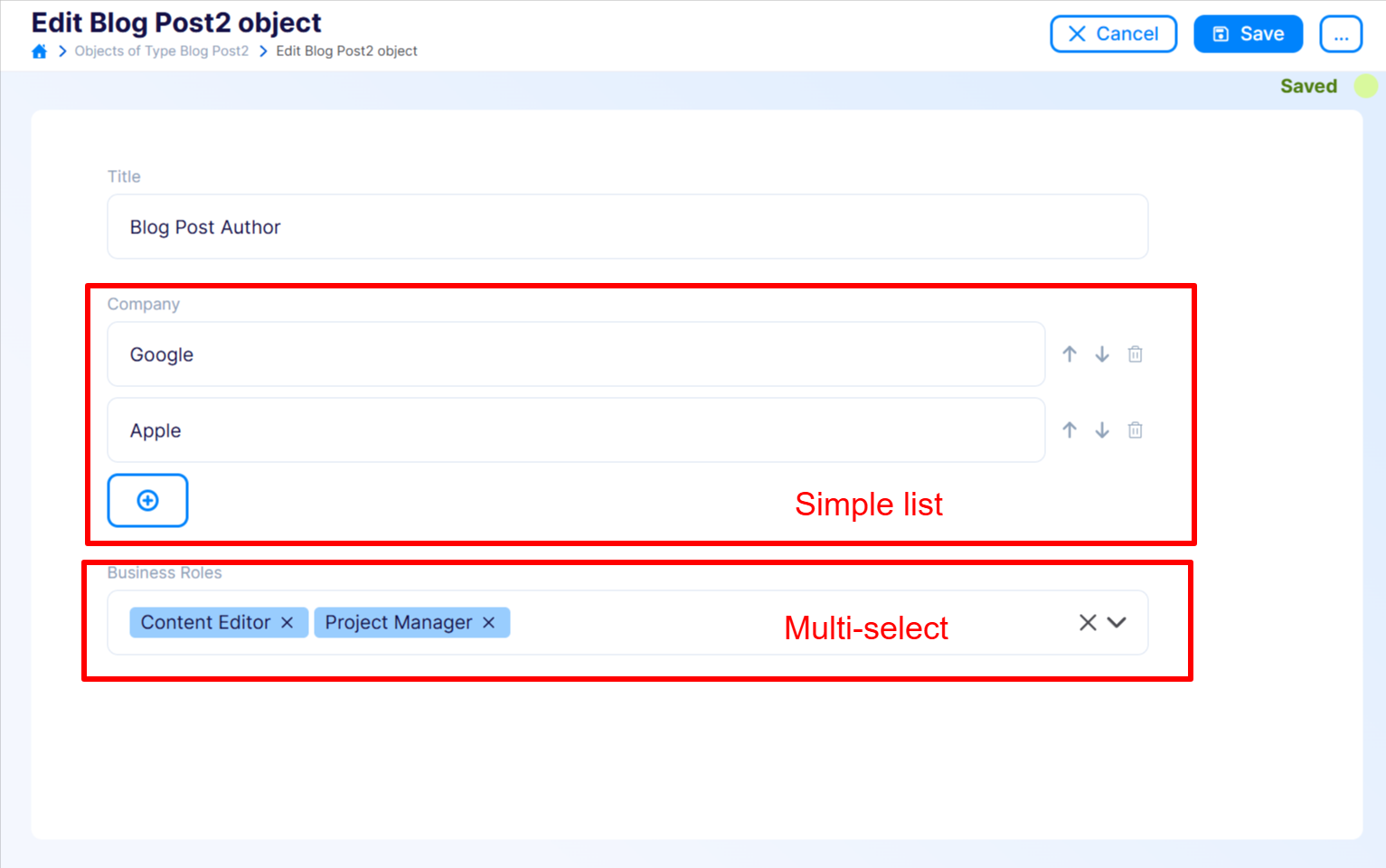
Content Object with Simple List and Multi-Select
Explore these new data storage options to organize and standardize your information better!