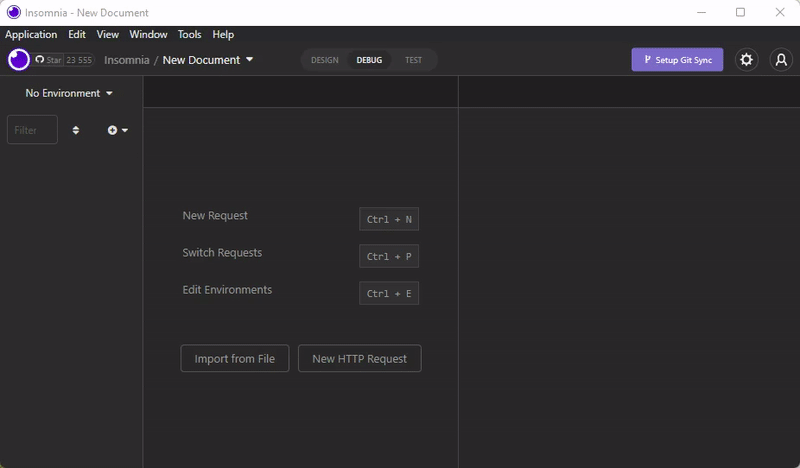GraphQL¶
The Flotiq API supports a GraphQL queries. It is an alternative way to REST API to get your data. We provide the complete, always up-to-date GraphQL description of your data and the endpoint which understands GraphQL queries for your Content Objects.
What is a GraphQL?¶
GraphQL is a query language for APIs. It is designed to make API more flexible than REST API - it is all about giving clients precisely the data they request. The developers can pull various data, in the desired shape, with a single API call.
Graphql in Flotiq¶
The system supports GraphQL queries for Content Objects. Endpoints that allow you to interact with the system in a GraphqQL way are:
GET /api/graphql/schema- get GraphQL schema,POST /api/graphql- execute GraphQL query.
Authentication¶
To authenticate the GraphQL query, you need to use one of the Application API Keys available in your Flotiq Dashboard.
As in the whole Flotiq API, you can pass your API Key in the following way:
X-AUTH-TOKENheaderauth_tokenquery parameter
Note
If you need more information on how to get your API Key and how to use it - go to the API access & scoped keys page.
GraphQL API endpoints are unavailable for the User Defined (scoped) API keys.
Get GraphQL Schema¶
To get the full GraphQL schema that describes your data you have to call the GET endpoint. It describes the shape of your current Content Type Definitions, including attribute types, required fields and relations.
Request
curl -X GET 'https://api.flotiq.com/api/graphql/schema' --header 'X-AUTH-TOKEN: YOUR_API_TOKEN'
Response
Returned when the request was correctly formatted
type Query {
category(id: String!): category
categoryList(page: Int, limit: Int, order_by: String, order_direction: String, filter: String): [category]
product(id: String!): product
productList(page: Int, limit: Int, order_by: String, order_direction: String, filter: String): [product]
_media(id: String!): _media
_mediaList(page: Int, limit: Int, order_by: String, order_direction: String, filter: String): [_media]
}
"""Auto generated Headless CMS type: _media"""
type _media {
id: String
url: String
size: Float
type: String
width: Float
height: Float
source: String
fileName: String
mimeType: String
extension: String
externalId: String
}
"""Auto generated Headless CMS type: category"""
type category {
id: String
name: String
description: String
}
"""Auto generated Headless CMS type: product"""
type product {
id: String
name: String
slug: String
price: Float
categories: [category]
description: String
productImage: [_media]
productGallery: [_media]
}
Returned when API key was missing or incorrect
{
"code": 401,
"massage": "Unauthorized"
}
Execute GraphQL Query¶
To make a query for your objects, you need to call POST /api/graphql GraphQL endpoint.
We can specify two types of queries - responsible for retrieving a single object and listing objects.
Query single object¶
To a get single object, you need to pass the object identifier and fields you want to receive in the response.
Example Query in GraphQL language to get id and title for the product with id product-1 looks like:
Example
The most straight-forward way of querying your Flotiq single object with GraphQL is to use the objects ID:
Graphql
query {
products(id:"product-1") {
id
title
}
}
To pass this query to the Flotiq, you need to call:
Request
curl -X POST 'https://api.flotiq.com/api/graphql' \
--header 'X-AUTH-TOKEN: YOUR_API_TOKEN' \
--header 'Content-Type: application/json' \
--data-raw '{"query":"{ products(id: \"product-1\") { id title } }"}'
Response
{
"data": {
"products": {
"id": "product-1",
"title": "Green Tea"
}
}
}
You can use your own field from your content type definition to query Flotiq data with GraphQL. To do so, your content type definition has to have a text field with unique property. This will allow you to query objects of that type using arguments:
- field:
<your unique text field name>, - value:
<the value you want to query by>
Graphql
query {
products(field: "title", value: "Green Tea") {
id
title
}
}
To pass this query to the Flotiq, you need to call:
Request
curl -X POST 'https://api.flotiq.com/api/graphql' \
--header 'X-AUTH-TOKEN: YOUR_API_TOKEN' \
--header 'Content-Type: application/json' \
--data-raw '{"query":"{ products(field: \"title\", value: \"Green Tea\") { id title } }"}'
Response
{
"data": {
"products": {
"id": "product-1",
"title": "Green Tea"
}
}
}
Note
By default, this endpoint will return only objects with the status public read more,
to modify this behavior use preview mode.
List objects¶
While listing objects, you can use the optional parameters
page, limit, order_by, order_direction, or filter.
| Param name | Param description | Defalut value |
|---|---|---|
| page | Number of the requested page | 20 |
| limit | Number of objects on page, default 20, maximum 1000 |
1 |
| order_by | What field should list be ordered by | |
| order_direction | Order direction, possible values asc, desc |
asc |
| filter | Json encoded object containing conditions on which the list of CO should be filtered Example filter value: {"title":{"type":"equals","filter":"Hello world!"}} |
The below example shows how to list all products ordered by title, limited to 2 results:
Example
Graphql
query {
productsList(limit: 2, order_by: "title", order_direction: "asc") {
id
title
}
}
To pass this query to the Flotiq, you need to call:
Request
curl -X POST 'https://api.flotiq.com/api/graphql' \
--header 'X-AUTH-TOKEN: YOUR_API_TOKEN' \
--header 'Content-Type: application/json' \
--data-raw '{"query":"query {productsList(limit: 2, order_by: \"title\", order_direction: \"desc\") {id, title}}"}'
Response
{
"data": {
"productsList": [
{
"id": "product-3",
"title": "Rooibos"
},
{
"id": "product-2",
"title": "Earl Grey"
}
]
}
}
Relation resolving (hydration)¶
GraphQLs flexibility also covers object relations (e.g. product has category).
In Flotiq, the related objects are resolved automatically based on the type of DataSource.
For example, when we have a product object:
{
"id":"product-1",
"categories":[
{
"dataUrl":"/api/v1/content/categories/",
"type":"internal"
}
]
}
and category:
{
"id": "category-1",
"name": "Tea"
}
The GraphQL query for listing objects including categories will look like:
Example
Graphql
query {
productsList(limit: 1) {
id
title
categories {
id
name
}
}
}
Request
curl --request POST \
--url 'https://api.flotiq.com/api/graphql?auth_token=__YOUR_AUTH_TOKEN__' \
--header 'content-type: application/json' \
--data '{"query":"query{productsList(limit:1){id,title,categories{id,name}}}"}'
Response
Will return automatically resolved relation:
{
"data": {
"productsList": [
{
"id": "product-3",
"title": "Rooibos",
"categories": [
{
"id": "category-1",
"name": "Tea"
}
]
}
]
}
}
As you can see, the related element, category, was fetched, including its properties.
Explore using Insomnia client¶
GraphQL queries can be complex. To efficiently interact with Flotiq GraphQL API, we suggest you use apps like Insomnia. It helps to create queries with autocomplete, based on your current schema, validate your input and display a preview of the response.
An example query using Insomnia REST Client with endpoint
https://api.flotiq.com/api/graphql?auth_token=YOUR_AUTH_TOKEN: