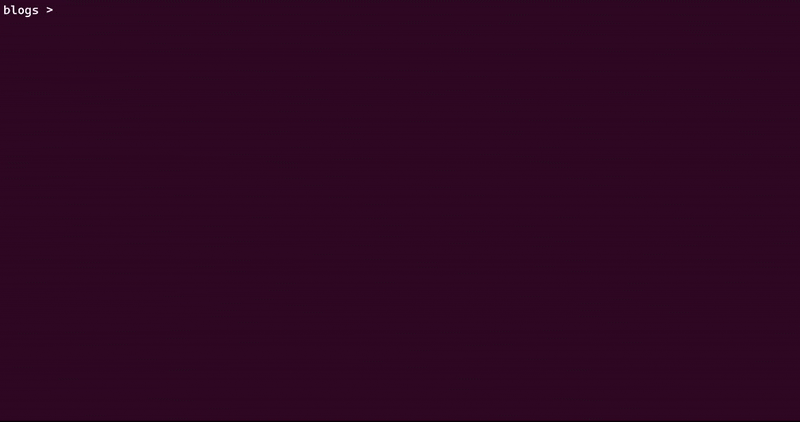Flotiq CLI¶
Overview¶
We've prepared Flotiq CLI (command-line interface) to help launch and manage Flotiq projects more efficiently using Flotiq's blazing-fast API.
It allows for many actions for your Flotiq account management, like automatically starting one of our Gatsby or NextJs starters, importing data from a third-party service or programs like excel or WordPress and much more.
Installation¶
Warning
You need node version 9 or higher to install and use Flotiq CLI.
To install Flotiq CLI globally use the following command in the terminal of your choosing:
npm install -g flotiq-cli
Usage¶
Flotiq CLI currently supports the following commands:
-
flotiq startquickly launches one of our NextJs or Gatsby starters. (more onflotiq startfor Gatsby and Next.js) -
flotiq importimports example data for your NextJs or Gatsby starter. (more onflotiq importfor Gatsby and Next.js) -
flotiq exportexports data from the Flotiq account to local JSON files. If the key is limited to selected Content Types, then the data available for this key will be exported. -
flotiq sdk installinstalls Flotiq SDK in the selected language. You can choose from the following languages:csharp,go,java,javascript,PHP,python, andtypescript. -
flotiq wordpress-importsetups your Flotiq account to include required Content Type Definitions and pull tags, categories, media, posts and pages from the provided WordPress URL into your Flotiq account. (more onflotiq wordpress-importhere) -
flotiq contentful-importimports content types, assets and content objects from Contentful space to your Flotiq account. (more onflotiq contentful-importhere) -
flotiq excel-exportexports Content Objects from the given Content Type to an MS Excel file in .xlsx format. (more on Flotiq's commands for MS Excel here) -
flotiq excel-importimports Content Objects from an MS Excel file to the given Content Type. (more on Flotiq's commands for MS Excel here) -
flotiq purgepurges your account of all Content Objects data (if you want to purge data from your account after testing different imports). (more onflotiq purgehere) -
flotiq statsdisplays your Flotiq API Key statistics, i.e. number of Content Types, Content Objects and other types of data of your Flotiq API key.
For more information on each CLI command explore further the CLI section in this documentation or visit our Flotiq CLI site on GitHub.